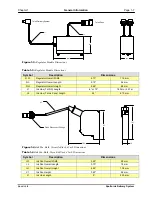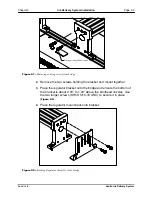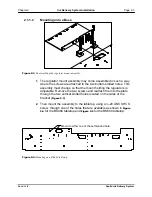Chapter 2
Ink Delivery System Installation
Page 2-8
2.2.1.2
Securing the IDM into the BK700 IDM bracket
1.
Place the Apollo IDM on the IDM mounting bracket.
2.
Use the two screws (
p/n 404510
) to secure the IDM in place as shown
in
2.2.2 BK700 Controller Installation
2.2.2.1
Attaching the IDM bracket to the BK700 Controller
Figure 2-11:
Apollo IDM mounted on a BK700 Controller. Bracket permits mounting on either side.
1.
If an existing HP Reservoir already exists on your system, loosen the two
screws on each side of the controller that hold the reservoir in place (DO
NOT remove the screws completely) and slide the reservoir out as shown
in
. Tighten the screws back down.
EXISTING HP
RESERVOIR
ASSEMBLY
Figure 2-12:
Removing the existing HP reservoir assembly
Buskro Ltd.
Apollo Ink Delivery System
Содержание Apollo BK-IDM-4H
Страница 1: ...Apollo Ink Delivery System Part No 9103326 User s guide V1 2 ...
Страница 5: ...General Information Chapter 1 1 0 General Information Buskro Ltd Apollo Ink Delivery System ...
Страница 46: ...Operating Instructions Chapter 3 3 0 Operating Instructions Buskro Ltd Apollo Ink Delivery System ...
Страница 54: ...Printhead Maintenance Chapter 4 4 0 Printhead Maintenance Buskro Ltd Apollo Ink Delivery System ...
Страница 59: ...Troubleshooting Guide Chapter 5 5 0 Troubleshooting Guide Buskro Ltd Apollo Ink Delivery System ...