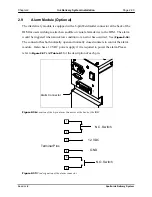Chapter 2
Ink Delivery System Installation
Page 2-21
2.4.2 Serial-to-USB Cable Connection
2.4.2.1
Serial-to-USB Cable Attachment
If the motherboard does not have an available RS232 COM port, then an available USB
port can be used with a special serial-to-USB cable. The cable consists of an RS232
connector on one end (
to IDM
) and a USB plug on the other (
to motherboard
). In
addition, driver software on a CD has been provided. See
Figure 2-26:
Inserting the Serial-to-USB Cable into an available USB port of the motherboard.
2.4.2.2
Serial-to-USB Cable Software Setup
1.
Follow the step-by-step manual that comes with the cable to install its
drivers.
2.
Go to the
Start
menu.
3.
Enter the
control panel
.
4.
Double click on the
System
icon.
5.
Click on the
Hardware
tab and click on
Device Manager
button.
6.
Under “Ports (COM & LPT)”, check to see what COM port number
appears beside “Prolific USB-to-Serial Comm Port”. In
is displayed as COM12.
Buskro Ltd.
Apollo Ink Delivery System
Содержание Apollo BK-IDM-4H
Страница 1: ...Apollo Ink Delivery System Part No 9103326 User s guide V1 2 ...
Страница 5: ...General Information Chapter 1 1 0 General Information Buskro Ltd Apollo Ink Delivery System ...
Страница 46: ...Operating Instructions Chapter 3 3 0 Operating Instructions Buskro Ltd Apollo Ink Delivery System ...
Страница 54: ...Printhead Maintenance Chapter 4 4 0 Printhead Maintenance Buskro Ltd Apollo Ink Delivery System ...
Страница 59: ...Troubleshooting Guide Chapter 5 5 0 Troubleshooting Guide Buskro Ltd Apollo Ink Delivery System ...