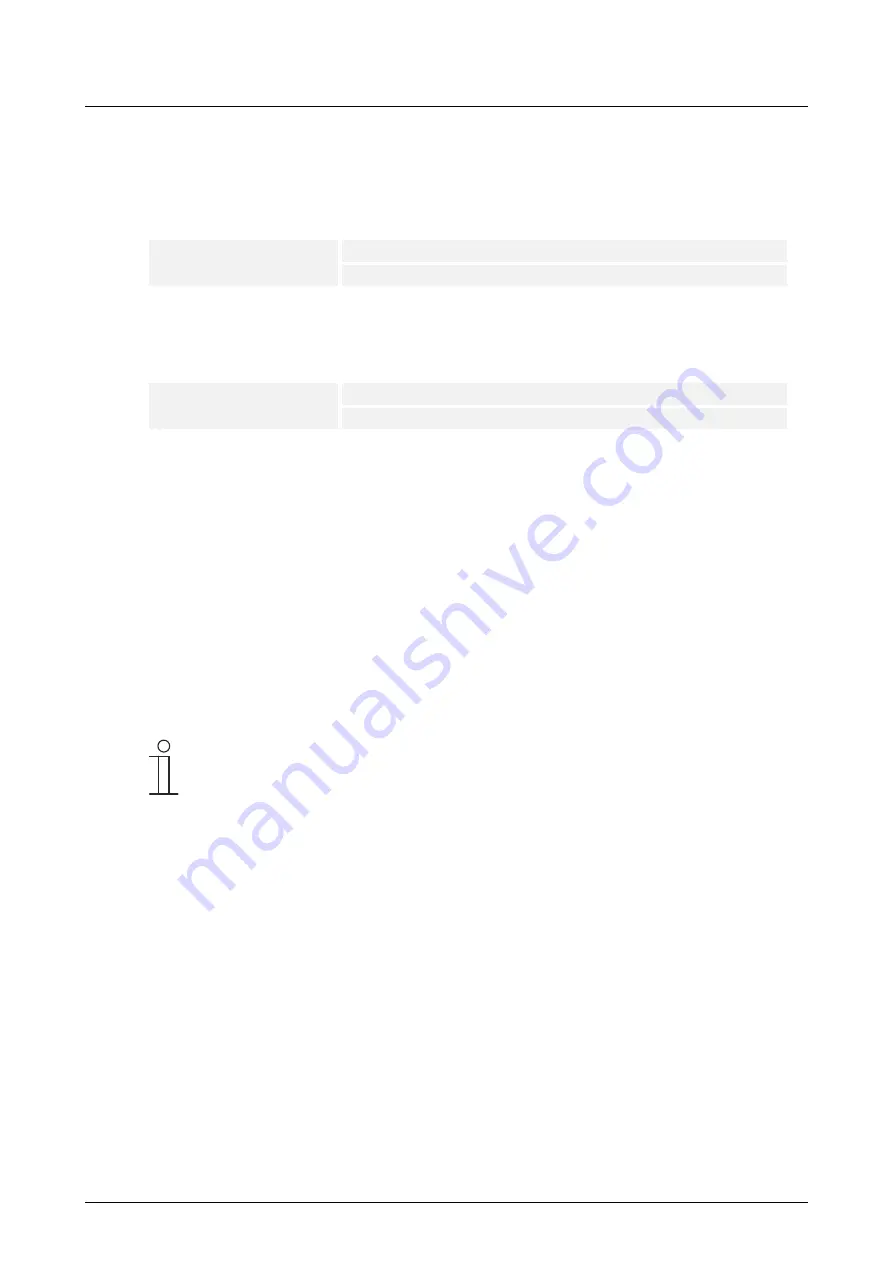
Operation
Product manual 2CKA001473B5342
│
348
Door Entry System
The "Door communication" tab can be used to specify how the system is to respond during the
recording of snapshots and missed door calls.
■
Automatic snapshots
Options:
Deactivate
Activate
When the checkbox is activated, the snapshots are taken automatically.
■
Temperature
Options:
Deactivate
Activate
When the checkbox is activated, notifications are sent automatically when door calls are
missed.
Reset options
The "Reset options" tab can be used to reset the settings assigned to a user. For this the reset
user settings button must be tapped. Then the reset of the settings must be confirmed with
"Yes".
12.7.7 System settings - Video surveillance
New cameras can be added and existing cameras can be managed in the video surveillance
area. Also the camera software can be updated.
Notice
The Busch-SmartTouch
®
only supports IP cameras of type ONVIF/RTSP.
ONVIF is always set automatically.
Adding IP camera
IP cameras can be added and edited via the IP camera tab. The system can be searched
automatically for existing cameras. Cameras can also be integrated manually into the system.
1. Tap on the plus icon.
2. Select whether cameras should be searched for automatically or added manually.
– Cameras that are found are listed in the screen area on the right. Tap on the
corresponding camera to select it.
Содержание Busch-SmartTouch ST/A10.11-811
Страница 59: ...Commissioning via Busch free home Product manual 2CKA001473B5342 59 Abb 33 Other settings Part 2 ...
Страница 60: ...Commissioning via Busch free home Product manual 2CKA001473B5342 60 Abb 34 Other settings Part 3 ...
Страница 307: ...Operation Product manual 2CKA001473B5342 307 12 2 2 Additional basic principles Fig 46 Basic principles ...






























