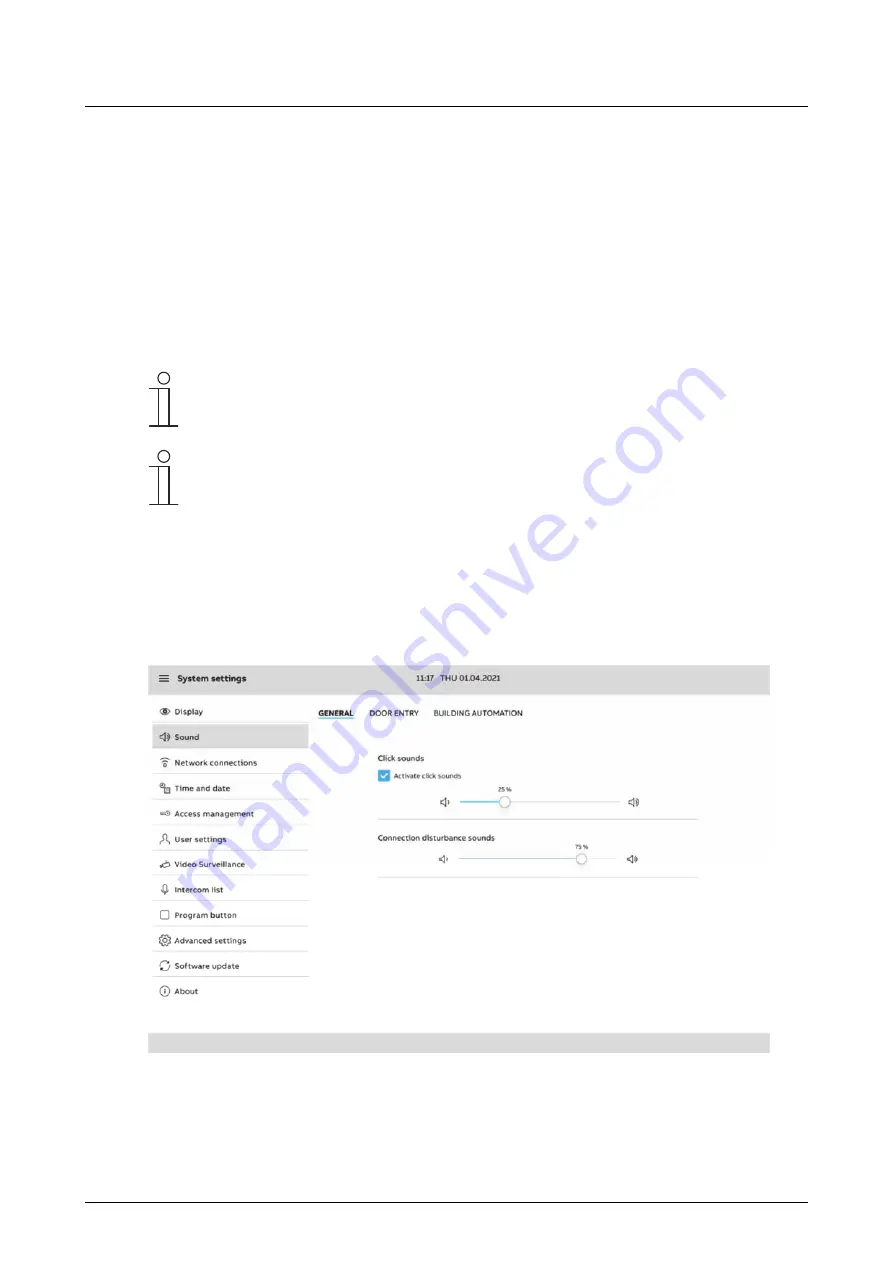
Operation
Product manual 2CKA001473B5342
│
342
Setting the screen saver
A screen saver can be activated if the display is not used. Here you can select between a clock,
slideshow and weather. If a micro SD card (SDHC) with suitable pictures is in the device, select
a screen saver via the drop-down menu. If there are several pictures on the micro SD card
(SDHC), they are displayed as a slide show.
1. Specifying the type of the screen saver.
2. Then, if necessary, a time delay up to the triggering of the screen saver can be set.
3. Then, if necessary, a time delay up to the switch-off of the display can be set.
– Activate the checkbox additionally when the display is to switch off already after a brief
period.
Notice
If the weather display is used as screen saver, the data are called up out of the
Internet. The weather data are called up via myBUSCH-JAEGER.
Picture requirements for slideshow
■
The pictures must be stored on the micro SD card (SDHC) on the first level
in the "Picture" directory.
■
The maximum permissible size of a picture is 3 MB.
■
The supported format is "jpg".
12.7.2 System settings - Sound
In the system settings under Sound, general settings and adjustment of volume for the door
communication and automation can be specified.
Fig. 64:
Sound settings
Display sound
Under "General", the general sounds on the panel can be set. After activating the checkbox
"Activate click sound", the percentage of volume for click sounds can be specified with the
Содержание Busch-SmartTouch ST/A10.11-811
Страница 59: ...Commissioning via Busch free home Product manual 2CKA001473B5342 59 Abb 33 Other settings Part 2 ...
Страница 60: ...Commissioning via Busch free home Product manual 2CKA001473B5342 60 Abb 34 Other settings Part 3 ...
Страница 307: ...Operation Product manual 2CKA001473B5342 307 12 2 2 Additional basic principles Fig 46 Basic principles ...






























