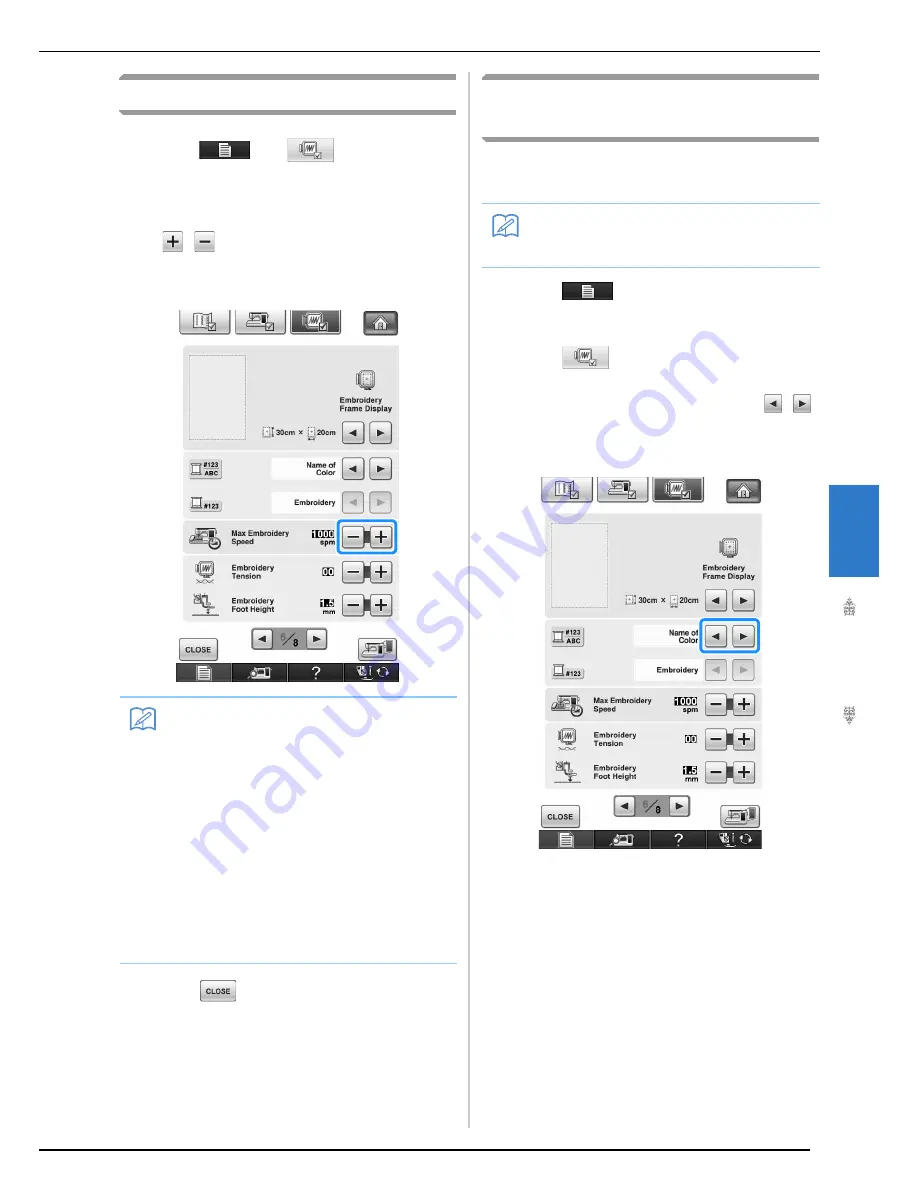
MAKING EMBROIDERY ADJUSTMENTS
Embr
oi
de
ry
237
5
Adjusting the Embroidery Speed
a
Press
and .
b
In the “Max Embroidery Speed” display, use
to change the maximum
embroidery speed.
*
You can choose from 3 different speed levels.
c
Press .
Changing the Thread Color
Display
You can display the name of the thread colors or
embroidery thread number.
a
Press .
b
Press .
c
In the “Thread Color Display”, use
to display the name of the thread colors or
the embroidery thread number.
Memo
• SPM is the number of stitches sewn in one
minute.
• Decrease the sewing speed when embroi-
dering on thin, thick, or heavy fabrics.
• The sewing speed can be changed while
embroidery is being sewn.
• The maximum sewing speed setting does
not change until a new setting is selected.
The setting specified before the main power
is set to OFF remains selected the next time
that the machine is turned on.
• Decrease the sewing speed to 600 spm
when using a speciality thread like a metallic
thread.
Memo
• Colors on the screen may vary slightly from
actual spool colors.
Содержание 882-W04
Страница 7: ...IMPORTANT SAFETY INSTRUCTIONS 5 ...
Страница 72: ...CHANGING THE NEEDLE 70 ...
Страница 90: ...USEFUL FUNCTIONS 88 ...
Страница 186: ...USING THE MEMORY FUNCTION 184 ...
Страница 326: ...TROUBLESHOOTING 324 ...
Страница 335: ...ENTERING STITCH DATA 333 MY CUSTOM STITCH 8 A new point is entered and moves to it c Use to move the point ...
Страница 338: ...USING STORED CUSTOM STITCHES 336 ...
Страница 373: ......
Страница 374: ......
Страница 375: ......
Страница 376: ...English 882 W04 W05 XF0228 0011 Printed in Taiwan ...
















































