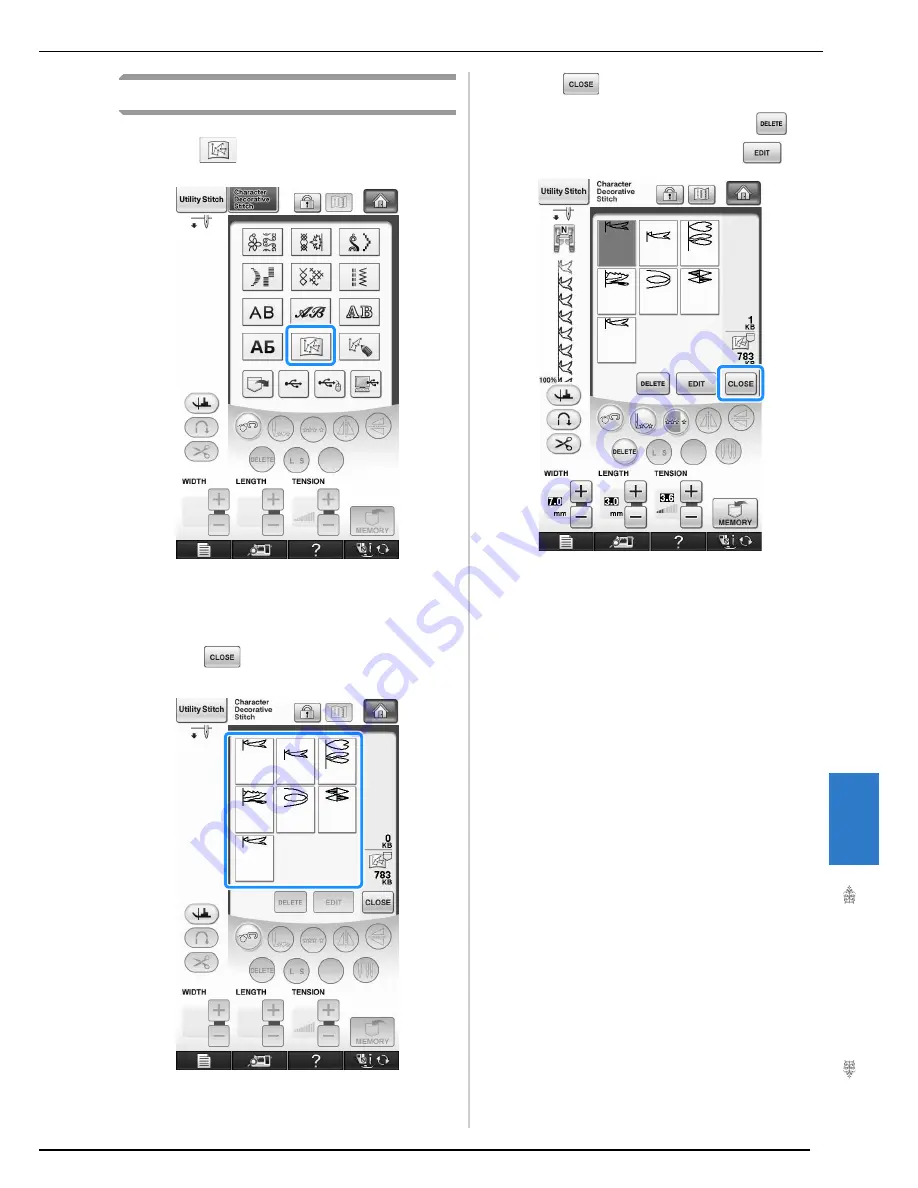
USING STORED CUSTOM STITCHES
335
MY CU
ST
OM ST
IT
CH
8
Retrieving Stored Stitches
a
Press .
→
A list of stored stitch patterns is displayed.
b
Select the stitch pattern.
*
Press
to return to the previous screen
without retrieving.
c
Press .
*
To delete the stored stitch pattern, press
.
*
To edit the stored stitch pattern, press
.
Содержание 882-W04
Страница 7: ...IMPORTANT SAFETY INSTRUCTIONS 5 ...
Страница 72: ...CHANGING THE NEEDLE 70 ...
Страница 90: ...USEFUL FUNCTIONS 88 ...
Страница 186: ...USING THE MEMORY FUNCTION 184 ...
Страница 326: ...TROUBLESHOOTING 324 ...
Страница 335: ...ENTERING STITCH DATA 333 MY CUSTOM STITCH 8 A new point is entered and moves to it c Use to move the point ...
Страница 338: ...USING STORED CUSTOM STITCHES 336 ...
Страница 373: ......
Страница 374: ......
Страница 375: ......
Страница 376: ...English 882 W04 W05 XF0228 0011 Printed in Taiwan ...
















































