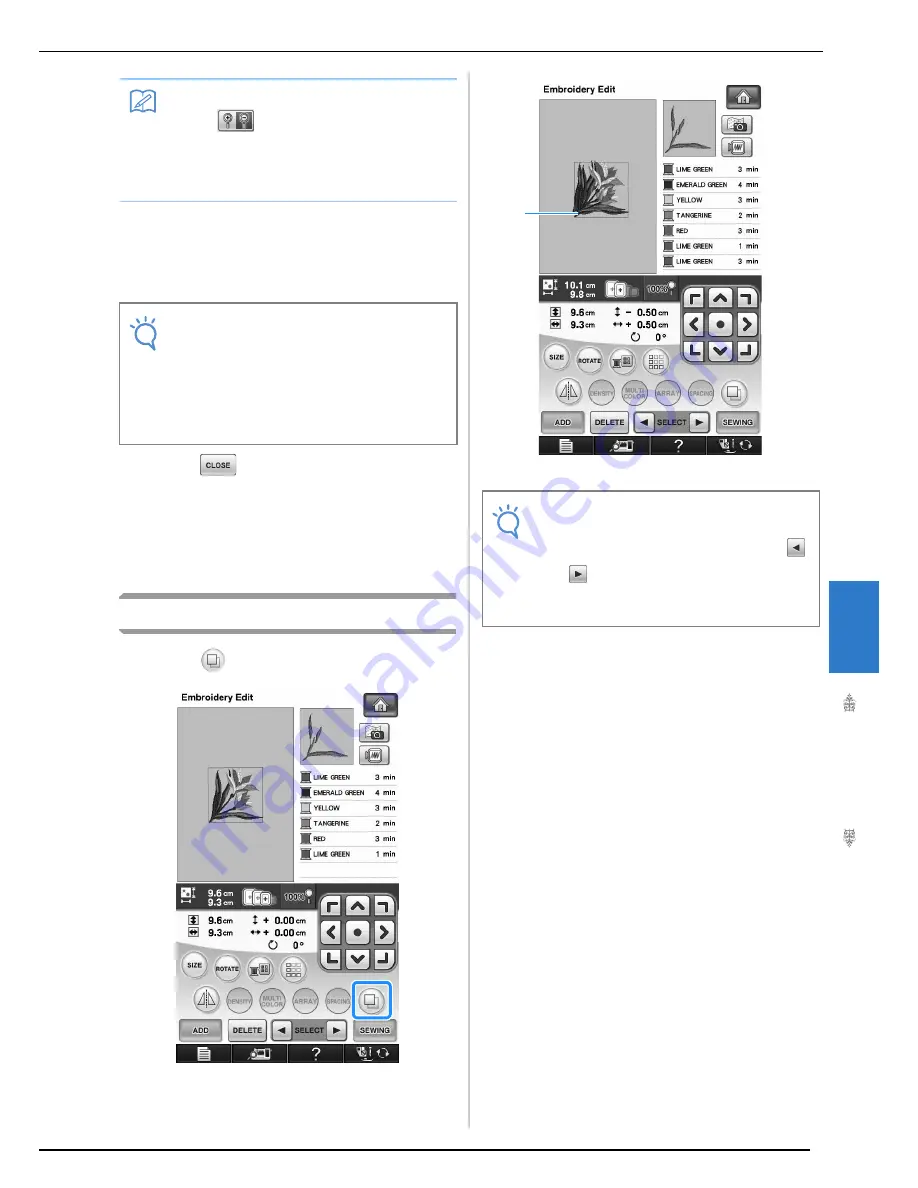
EDITING PATTERNS
Embr
oi
de
ry
E
dit
293
6
m
If the pattern position cannot be aligned
using the positioning keys, rehoop the
fabric, and then try again to align the
position with the positioning keys.
n
Press
to return to the previous
screen.
o
Remove the thread mark.
p
Press the “Start/Stop” button to begin
embroidering.
Duplicating a Pattern
a
Press .
→
The duplicate is positioned over the original pattern.
a
Duplicated pattern
Memo
• Press
to enlarge the camera view. By
enlarging the camera view, you can make a
close adjustment for the needle drop
position moving the embroidery frame little
by little.
Note
• When embroidering the repeated pattern,
you cannot rotate the pattern in the camera
view window. If the pattern is rotated in the
camera view window, you cannot sew the
pattern properly aligned even if the thread
mark and the starting point are aligned in the
camera view window.
Note
• If multiple patterns are displayed in the
screen, only the pattern selected using
and
is duplicated.
• Move and edit each duplicated pattern
individually.
a
Содержание 882-W04
Страница 7: ...IMPORTANT SAFETY INSTRUCTIONS 5 ...
Страница 72: ...CHANGING THE NEEDLE 70 ...
Страница 90: ...USEFUL FUNCTIONS 88 ...
Страница 186: ...USING THE MEMORY FUNCTION 184 ...
Страница 326: ...TROUBLESHOOTING 324 ...
Страница 335: ...ENTERING STITCH DATA 333 MY CUSTOM STITCH 8 A new point is entered and moves to it c Use to move the point ...
Страница 338: ...USING STORED CUSTOM STITCHES 336 ...
Страница 373: ......
Страница 374: ......
Страница 375: ......
Страница 376: ...English 882 W04 W05 XF0228 0011 Printed in Taiwan ...
















































