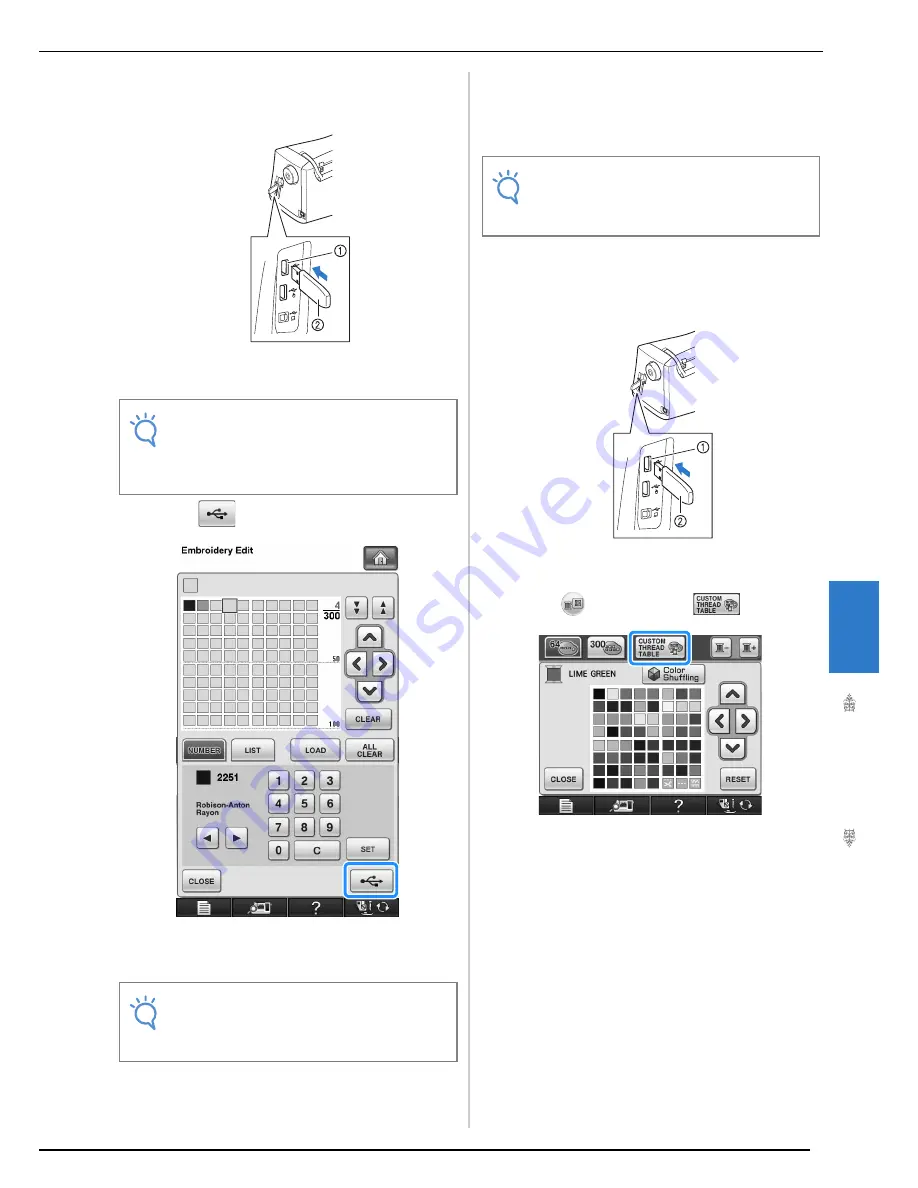
EDITING PATTERNS
Embr
oi
de
ry
E
dit
281
6
c
Insert the USB media into the primary (top)
USB port on the machine.
a
Primary (top) USB port for media
b
USB media
d
Press .
→
The “Saving” screen is displayed. When the data is
saved, the display returns to the original screen
automatically.
■
Recalling the Custom Thread Table
data from USB media
You can recall a custom thread table data from USB
media.
a
Insert the USB media containing the custom
thread table data into the primary (top)
USB port.
a
Primary (top) USB port for media
b
USB media
b
Press
and then press
.
Note
• Two USB media cannot be used with this
machine at the same time. If two USB media
are inserted, only the USB media inserted
first is detected.
Note
• Do not insert or remove USB media while
“Saving” screen is displayed. You will lose
some or all of the data you are saving.
Note
• Do not store two or more “.pcp” data file in
USB media. You can only recall one custom
thread table data at a time.
Содержание 882-W04
Страница 7: ...IMPORTANT SAFETY INSTRUCTIONS 5 ...
Страница 72: ...CHANGING THE NEEDLE 70 ...
Страница 90: ...USEFUL FUNCTIONS 88 ...
Страница 186: ...USING THE MEMORY FUNCTION 184 ...
Страница 326: ...TROUBLESHOOTING 324 ...
Страница 335: ...ENTERING STITCH DATA 333 MY CUSTOM STITCH 8 A new point is entered and moves to it c Use to move the point ...
Страница 338: ...USING STORED CUSTOM STITCHES 336 ...
Страница 373: ......
Страница 374: ......
Страница 375: ......
Страница 376: ...English 882 W04 W05 XF0228 0011 Printed in Taiwan ...
















































