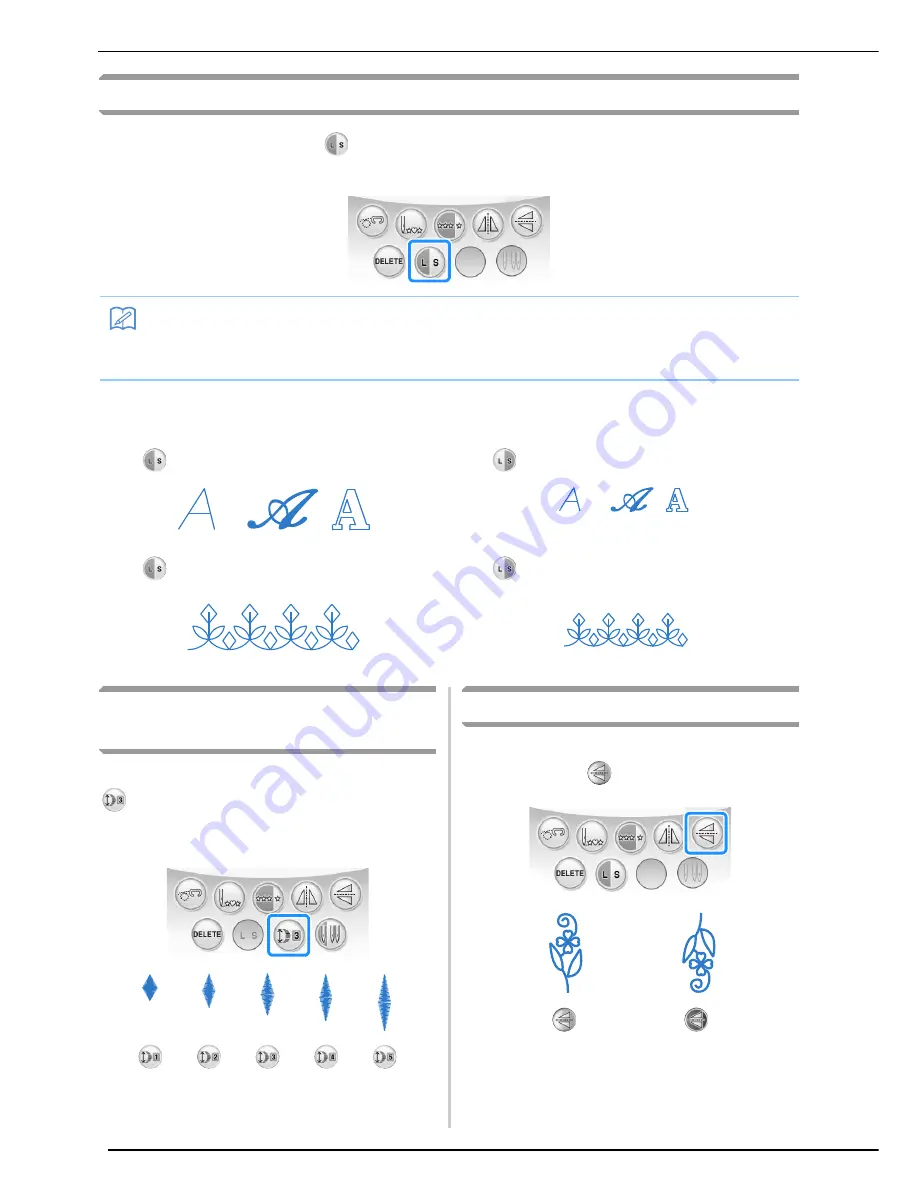
EDITING STITCH PATTERNS
166
Changing the Size
Select a stitch pattern, then press
to change the size of the stitch pattern. The stitch pattern will be
sewn in the size highlighted on the key.
Actual Stitch Pattern Size
*
The size differs depending on the fabric and threads.
Changing the Length (for 7mm
Satin Stitch Patterns Only)
When 7mm satin stitch patterns are selected, press
to choose from 5 automatic length settings,
without changing the stitch zigzag width or stitch
length settings.
Creating a Vertical Mirror Image
To create a vertical mirror image, select a stitch
pattern then press
.
Memo
• If you continue entering stitch patterns after changing the size, those patterns will also be sewn in that
size.
• You cannot change the size of combined stitch patterns once the stitch pattern is entered.
Содержание 882-W04
Страница 7: ...IMPORTANT SAFETY INSTRUCTIONS 5 ...
Страница 72: ...CHANGING THE NEEDLE 70 ...
Страница 90: ...USEFUL FUNCTIONS 88 ...
Страница 186: ...USING THE MEMORY FUNCTION 184 ...
Страница 326: ...TROUBLESHOOTING 324 ...
Страница 335: ...ENTERING STITCH DATA 333 MY CUSTOM STITCH 8 A new point is entered and moves to it c Use to move the point ...
Страница 338: ...USING STORED CUSTOM STITCHES 336 ...
Страница 373: ......
Страница 374: ......
Страница 375: ......
Страница 376: ...English 882 W04 W05 XF0228 0011 Printed in Taiwan ...
















































