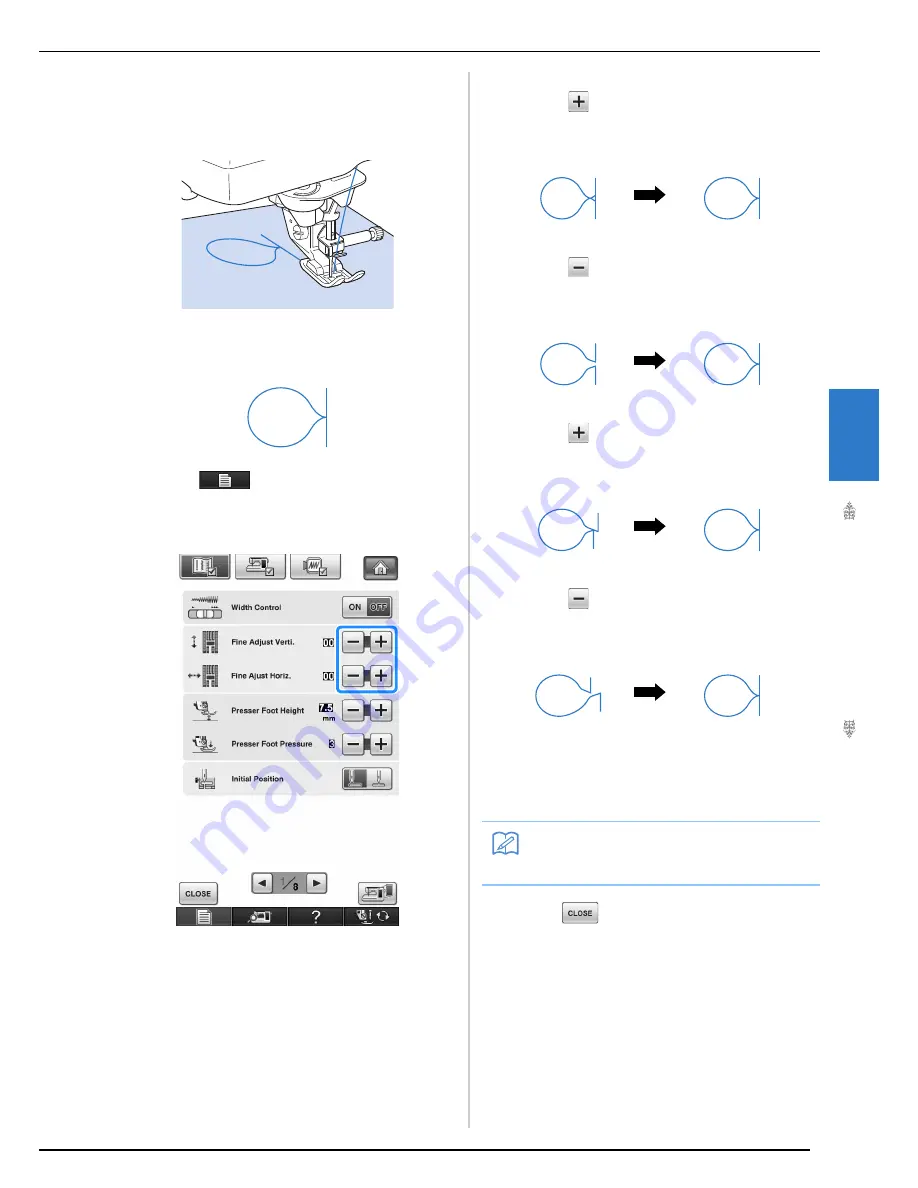
SEWING STITCH PATTERNS
C
h
ar
ac
te
r/D
ec
o
ra
tiv
e S
titc
he
s
163
4
b
Attach monogramming foot “N” and sew
the pattern.
c
Compare the finished pattern to the
illustration of the correct pattern below.
d
Press
, and then adjust the pattern
with the “Fine Adjust Verti.” or “Fine
Adjust Horiz.” displays.
*
If the pattern is bunched:
Press
in the “Fine Adjust Verti.” display.
→
The displayed value increases each time the button
is pressed and the pattern will lengthen.
*
If the pattern has gaps:
Press
in the “Fine Adjust Verti.” display.
→
The displayed value decreases each time the button
is pressed and the pattern will shorten.
*
If the pattern is skewed to the left:
Press
in the “Fine Adjust Horiz.” display.
→
The displayed value increases each time the button
is pressed and the pattern will slide to the right.
*
If the pattern is skewed to the right:
Press
in the “Fine Adjust Horiz.” display.
→
The displayed value decreases each time the button
is pressed and the pattern will slide to the left.
e
Sew the stitch pattern again.
*
If the stitch pattern still comes out poorly, make
adjustments again. Adjust until the stitch pattern
comes out correctly.
f
Press
to return to the original screen.
Memo
• You can sew with the setting screen on the
display.
Содержание 882-W04
Страница 7: ...IMPORTANT SAFETY INSTRUCTIONS 5 ...
Страница 72: ...CHANGING THE NEEDLE 70 ...
Страница 90: ...USEFUL FUNCTIONS 88 ...
Страница 186: ...USING THE MEMORY FUNCTION 184 ...
Страница 326: ...TROUBLESHOOTING 324 ...
Страница 335: ...ENTERING STITCH DATA 333 MY CUSTOM STITCH 8 A new point is entered and moves to it c Use to move the point ...
Страница 338: ...USING STORED CUSTOM STITCHES 336 ...
Страница 373: ......
Страница 374: ......
Страница 375: ......
Страница 376: ...English 882 W04 W05 XF0228 0011 Printed in Taiwan ...






























