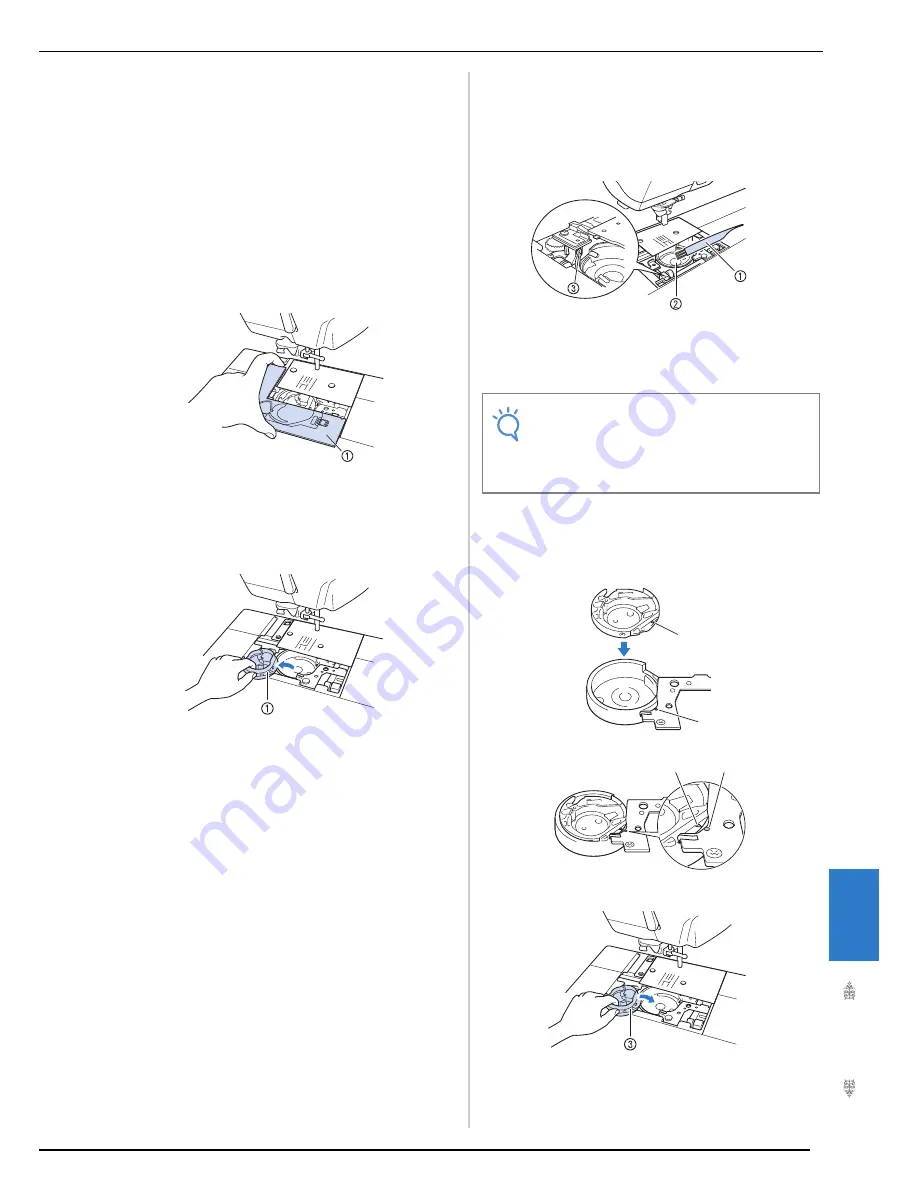
CARE AND MAINTENANCE
339
Ap
pe
ndix
9
a
Press the “Needle Position” button to raise
the needle.
b
Turn the main power to OFF.
c
Remove the needle and the presser foot
holder (see pages 66 through 67).
d
Remove the flat bed attachment or the
embroidery unit if either is attached.
e
Grasp both sides of the needle plate cover,
and then slide it toward you.
a
Needle plate cover
→
The needle plate cover is removed.
f
Grasp the bobbin case, and then pull it out.
a
Bobbin case
g
Use the cleaning brush or a vacuum cleaner
to remove any lint and dust from the race
and bobbin thread sensor and the
surrounding area.
a
Cleaning brush
b
Race
c
Bobbin thread sensor
h
Insert the bobbin case so that the
S
mark
on the bobbin case aligns with the
z
mark
on the machine.
*
Align the
S
and
z
marks.
a
S
mark
b
z
mark
c
Bobbin case
Note
• Do not apply oil to the bobbin case.
• If lint or dust collects on the bobbin thread
sensor, the sensor may not operate cor-
rectly.
a
b
b
a
Содержание 882-W04
Страница 7: ...IMPORTANT SAFETY INSTRUCTIONS 5 ...
Страница 72: ...CHANGING THE NEEDLE 70 ...
Страница 90: ...USEFUL FUNCTIONS 88 ...
Страница 186: ...USING THE MEMORY FUNCTION 184 ...
Страница 326: ...TROUBLESHOOTING 324 ...
Страница 335: ...ENTERING STITCH DATA 333 MY CUSTOM STITCH 8 A new point is entered and moves to it c Use to move the point ...
Страница 338: ...USING STORED CUSTOM STITCHES 336 ...
Страница 373: ......
Страница 374: ......
Страница 375: ......
Страница 376: ...English 882 W04 W05 XF0228 0011 Printed in Taiwan ...
















































