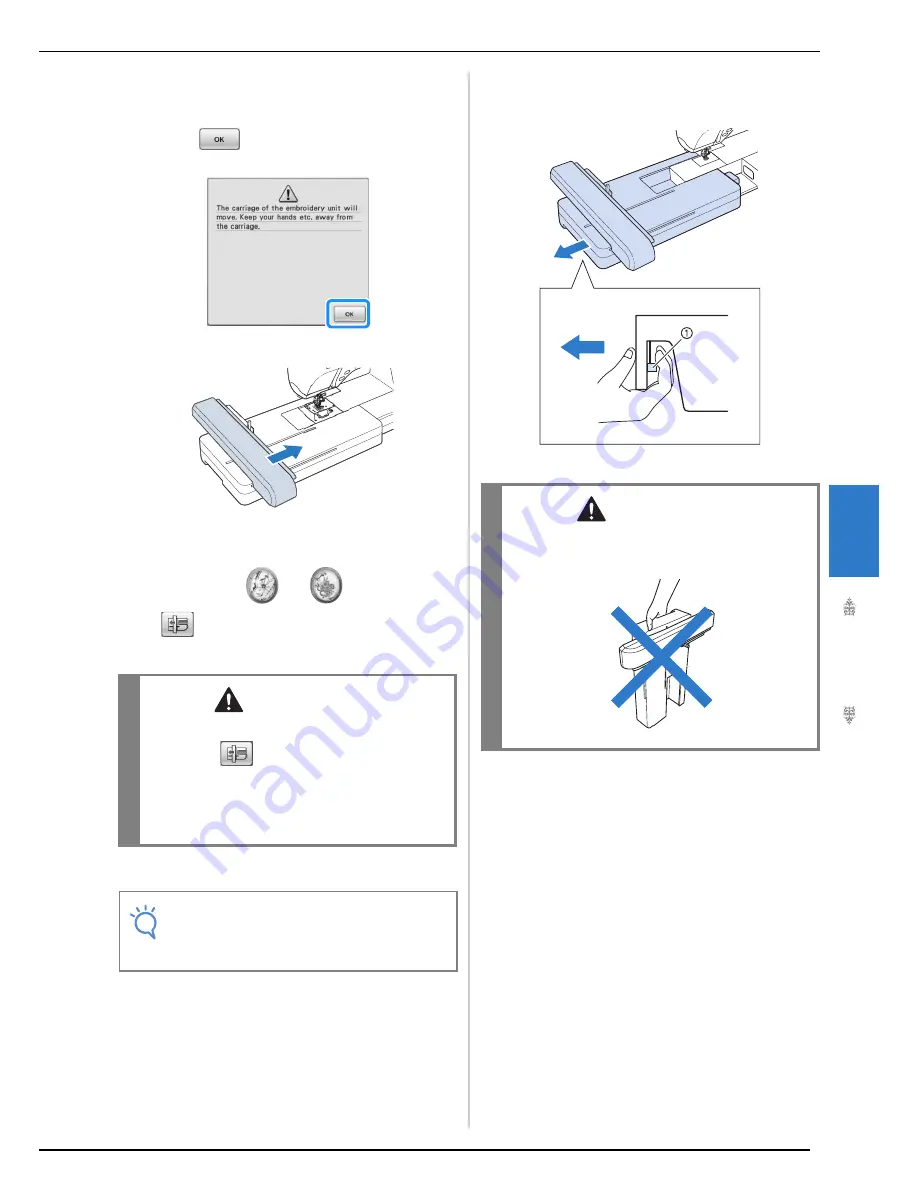
BEFORE EMBROIDERING
Embr
oi
de
ry
189
5
c
Turn the main power to ON.
→
The following message will appear.
d
Press .
→
The carriage will move to the initialization position.
■
Removing the Embroidery Unit
a
Press either
or
, then press
.
→
The carriage will move to the removal position.
b
Turn the main power to OFF.
c
Hold down the release button, and pull the
embroidery unit away from the machine.
a
Release button
CAUTION
• Always remove the embroidery frame before
pressing
. Otherwise, the frame may
strike the embroidery foot, and possibly cause
injury.
• The embroidery unit will not fit in the storage
case if this step is not done.
Note
• Be sure to turn off the machine before
removing the embroidery unit, otherwise
damage to the machine may result.
CAUTION
• Do not carry the embroidery unit by holding
the release button compartment.
Содержание 882-W04
Страница 7: ...IMPORTANT SAFETY INSTRUCTIONS 5 ...
Страница 72: ...CHANGING THE NEEDLE 70 ...
Страница 90: ...USEFUL FUNCTIONS 88 ...
Страница 186: ...USING THE MEMORY FUNCTION 184 ...
Страница 326: ...TROUBLESHOOTING 324 ...
Страница 335: ...ENTERING STITCH DATA 333 MY CUSTOM STITCH 8 A new point is entered and moves to it c Use to move the point ...
Страница 338: ...USING STORED CUSTOM STITCHES 336 ...
Страница 373: ......
Страница 374: ......
Страница 375: ......
Страница 376: ...English 882 W04 W05 XF0228 0011 Printed in Taiwan ...
















































