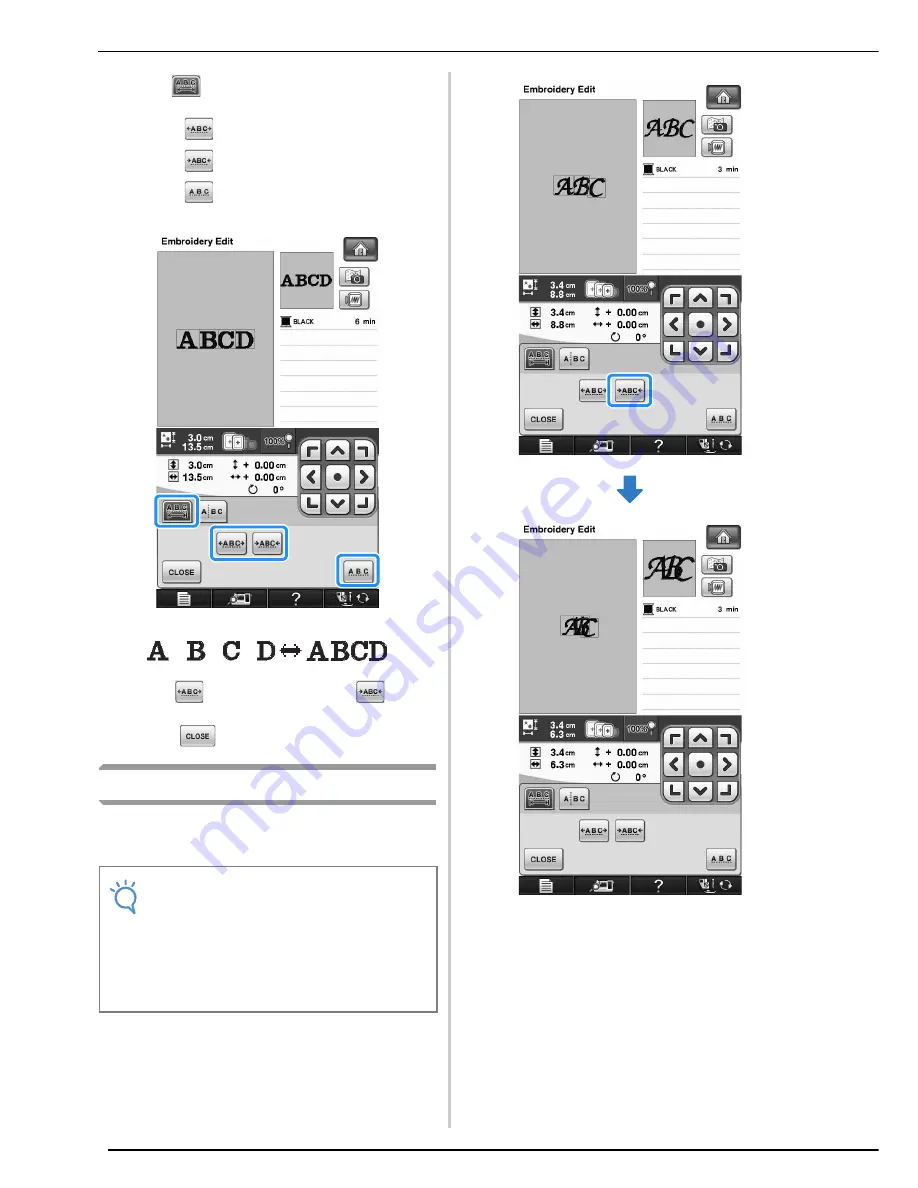
EDITING PATTERNS
274
b
Use
to change the spacing.
*
Press
to increase the character spacing.
*
Press
to decrease the character spacing.
*
Press
to return the pattern to its original
appearance.
c
Press
to return to the original screen.
Reducing Character Spacing
The spacing between characters can be reduced to
50% of the narrowest character in the group.
Note
• It is not recommended to edit data and
transfer to other or older version machines.
Same features do not apply in other
machines, so problems may occur.
• Character spacing can be reduced only
when characters are arranged normally on a
straight line.
Содержание 882-W04
Страница 7: ...IMPORTANT SAFETY INSTRUCTIONS 5 ...
Страница 72: ...CHANGING THE NEEDLE 70 ...
Страница 90: ...USEFUL FUNCTIONS 88 ...
Страница 186: ...USING THE MEMORY FUNCTION 184 ...
Страница 326: ...TROUBLESHOOTING 324 ...
Страница 335: ...ENTERING STITCH DATA 333 MY CUSTOM STITCH 8 A new point is entered and moves to it c Use to move the point ...
Страница 338: ...USING STORED CUSTOM STITCHES 336 ...
Страница 373: ......
Страница 374: ......
Страница 375: ......
Страница 376: ...English 882 W04 W05 XF0228 0011 Printed in Taiwan ...
















































