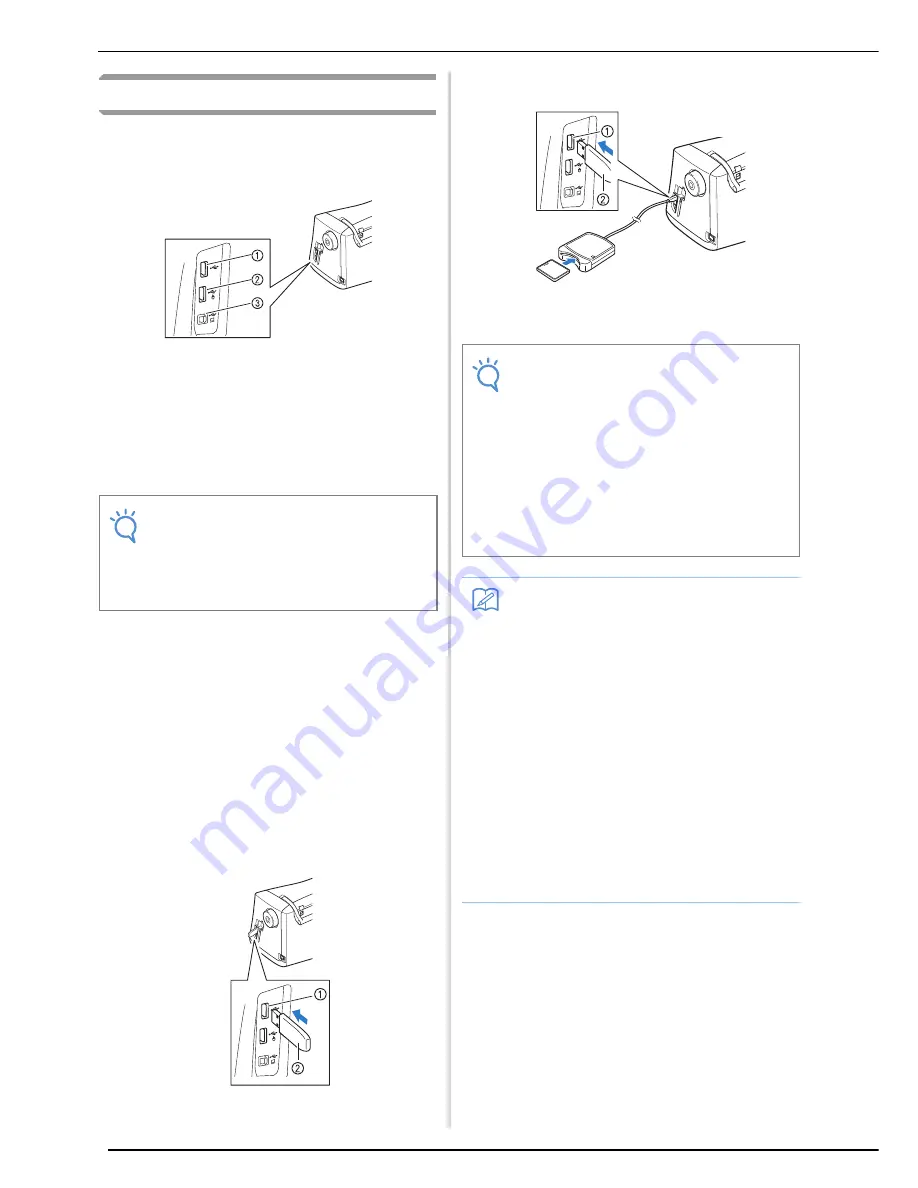
LCD SCREEN
32
USB Connectivity
You can perform many functions using the USB
ports on the machine. Connect the appropriate
devices according to the feature of each ports.
a
Primary (top) USB port for media or card Reader/
USB card writer module
*
(USB2.0)
*
If you have purchased the PE-DESIGN Ver5 or later,
PE-DESIGN Lite or PED-BASIC, you can plug the
included USB card writer module into the machine
as an embroidery card reader, and recall patterns.
b
USB port for mouse (USB1.1)
c
USB port for computer
■
Using USB Media or Embroidery
Card Reader/USB Card Writer
Module*
When sending or reading patterns using the USB
media or the embroidery card Reader/USB card
writer module*, connect the device to the primary
(top) USB port.
The primary (top) USB port processes the data faster
than the other ports.
*
If you have purchased the PE-DESIGN Ver5 or later,
PE-DESIGN Lite or PED-BASIC, you can plug the
included USB card writer module into the machine
as an embroidery card reader, and recall patterns.
a
Primary (top) USB port
b
USB media
a
Primary (top) USB port
b
Embroidery card Reader/USB card writer module
*
Note
• The processing speed may vary by port
selection and quantity of data.
• Do not insert anything other than USB
media into the USB media port. Otherwise,
the USB media drive may be damaged.
Note
• Two USB media cannot be used with this
machine at the same time. If two USB media
are inserted, only the USB media inserted
first is detected.
• Use only an embroidery card reader
designed for this machine. Using an
unauthorized embroidery card reader may
cause your machine to operate incorrectly.
• Embroidery patterns cannot be saved from
the machine to an embroidery card inserted
into a connected USB card writer module.
Memo
• USB media is widely used, however some
USB media may not be usable with this
machine. Please visit our website for more
details.
• Depending on the type of USB media being
used, either directly plug the USB device
into the machine’s USB port or plug the USB
media Reader/Writer into the machine’s
USB port.
• You can plug the optional embroidery card
Reader/USB card writer module
*
into the
primary (top) or center port, when the mouse
or the pen tablet is not connected.
• You can plug a USB media into the center
port, but the primary (top) USB port
processes the data faster. It is
recommended to use the primary (top) USB
port.
Содержание 882-W04
Страница 7: ...IMPORTANT SAFETY INSTRUCTIONS 5 ...
Страница 72: ...CHANGING THE NEEDLE 70 ...
Страница 90: ...USEFUL FUNCTIONS 88 ...
Страница 186: ...USING THE MEMORY FUNCTION 184 ...
Страница 326: ...TROUBLESHOOTING 324 ...
Страница 335: ...ENTERING STITCH DATA 333 MY CUSTOM STITCH 8 A new point is entered and moves to it c Use to move the point ...
Страница 338: ...USING STORED CUSTOM STITCHES 336 ...
Страница 373: ......
Страница 374: ......
Страница 375: ......
Страница 376: ...English 882 W04 W05 XF0228 0011 Printed in Taiwan ...
















































