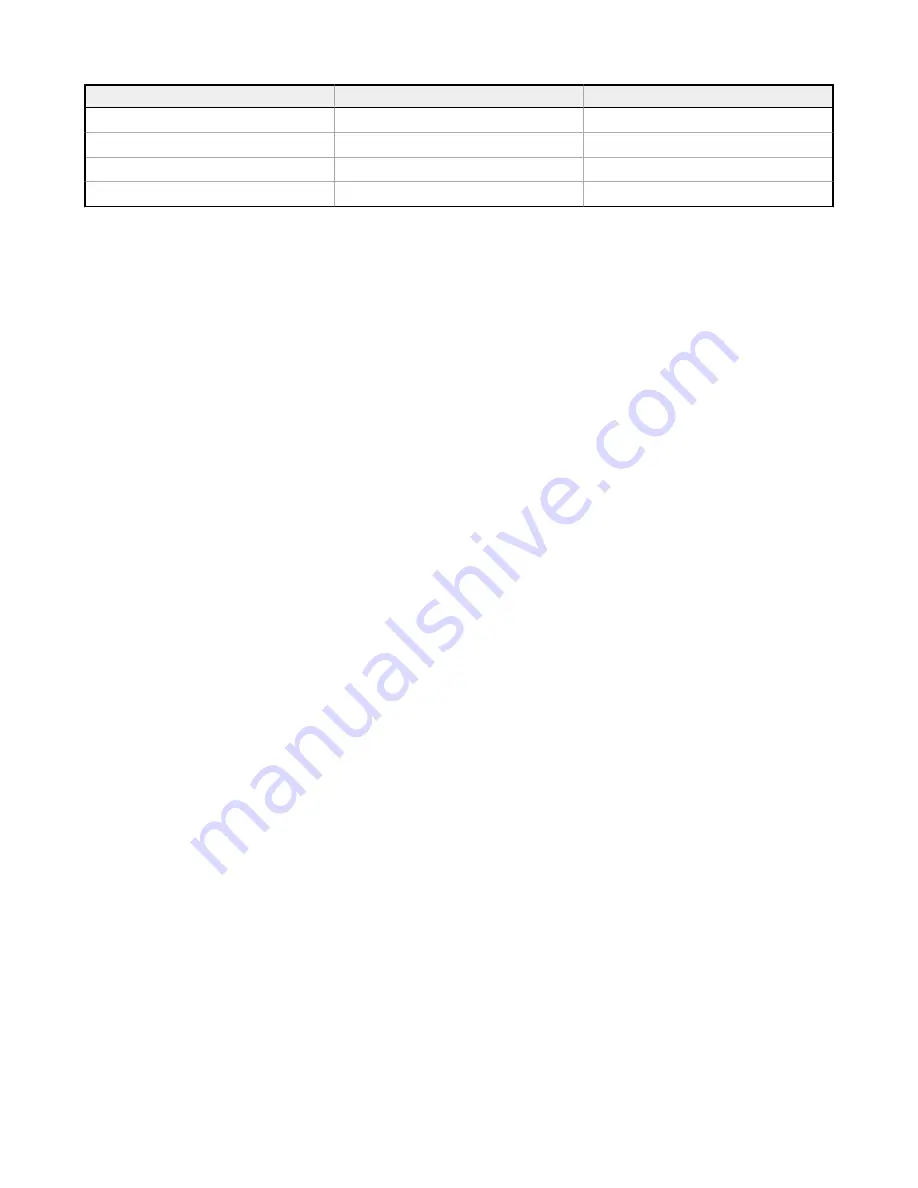
iVu model
Trigger Mode
Int16 value
TG/Color, BCR
Industrial Ethernet Only
10
TG/Color, BCR
Command
20
BCR
Continuous Scan
5
BCR
External Gated
4
Set the desired Trigger Mode for the iVu.
1. Write the number 1 as a 16-bit integer into the Command ID register.
2. Write the desired Trigger Mode's Int16 value from the table above into the Command Parameter Int16 register.
3. Toggle the Command bit from 0 to 1 (bit 15 in the Input Bits/Input Coil Bits register).
4. Wait for the Command ACK flag to go from 0 to 1 (bit 15 in the Input Bits ACK/Input Coil Bits ACK register).
5. Verify that the Execution Error flag is not set (that is, the value should be 0). This is bit 15 in the Output Bits/Status
Coil Bits register. If the value is 1, read the Error Code register for more information.
6. Task Complete. Toggle the Command bit back to 0 (bit 15 in the Input Bits/Input Coil Bits register).
Get/Set Exposure Time
Get the current Exposure Time from the iVu.
1. Write the number
10052
as a 16-bit integer into the Command ID register.
2. Toggle the Command bit from 0 to 1 (bit 15 in the Input Bits/Input Coil Bits register).
3. Wait for the Command ACK flag to go from 0 to 1 (bit 15 in the Input Bits ACK/Input Coil Bits ACK register).
4. Verify that the Execution Error flag is not set (that is, the value should be 0). This is bit 15 in the Output Bits/Status
Coil Bits register. If the value is 1, read the Error Code register for more information.
5. Task Complete. Toggle the Command bit back to 0 (bit 15 in the Input Bits/Input Coil Bits register). Read the current
Exposure Time value (in microseconds) in the Command Response Int32 register.
Set the desired Exposure Time for the iVu.
1. Write the number
52
as a 16-bit integer into the Command ID register.
2. Write the desired Exposure Time (in microseconds) as a 32-bit integer value into the Command Parameter Int32
register. The minimum acceptable value is 117 µsec and the maximum value is 1,000,000 µsec.
3. Toggle the Command bit from 0 to 1 (bit 15 in the Input Bits/Input Coil Bits register).
4. Wait for the Command ACK flag to go from 0 to 1 (bit 15 in the Input Bits ACK/Input Coil Bits ACK register).
5. Verify that the Execution Error flag is not set (that is, the value should be 0). This is bit 15 in the Output Bits/Status
Coil Bits register. If the value is 1, read the Error Code register for more information.
6. Task Complete. Toggle the Command bit back to 0 (bit 15 in the Input Bits/Input Coil Bits register). The new
exposure time will be used for the next inspection. Note that this value is not saved to the iVu device's permanent
memory unless the Save Configuration task is completed.
Save
iVu
Configuration
This command saves all modified inspection and configuration parameters to the iVu, including Command Channel changes
to exposure time and gain, trigger mode, and Remote Teach sessions.
1. Write the number
102
as a 16-bit integer into the Command ID register.
2. Toggle the Command bit from 0 to 1 (bit 15 in the Input Bits/Input Coil Bits register).
3. Wait for the Command ACK flag to go from 0 to 1 (bit 15 in the Input Bits ACK/Input Coil Bits ACK register).
4. Verify that the Execution Error flag is not set (that is, the value should be 0). This is bit 15 in the Output Bits/Status
Coil Bits register. If the value is 1, read the Error Code register for more information.
5. Task Complete. Toggle the Command bit back to 0 (bit 15 in the Input Bits/Input Coil Bits register).
iVu Plus TG and Color Gen2 Image Sensors
218
www.bannerengineering.com - Tel: + 1 888 373 6767






























