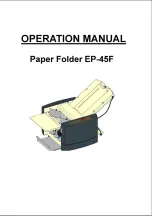Item
Description
Default
(a) VOlUME - GAME
Sets the volume during game play.
Setting range: 0 (min.) to 15 (max.)
Flip the Select switch up or down to increase or decrease
the numerical value.
10
(b) VOlUME - ATTrACT
Sets the volume in Attract mode.
Setting range: 0 (min.) to 15 (max.)
Flip the Select switch up or down to increase or decrease
the numerical value.
10
(c) rEQUEST SONG NO.
0
No sound
1
Stereo test (monitor side)
2
Stereo test (seat side)
3
Sample music (game)
4
Sample music (Attract)
0
(d) NOW plAYING
Displays the name of the music selected by rEQUEST
SONG NO.
0
NO SOUND
1
MONITOr SIDE l
MONITOr SIDE r
MONITOr SIDE l+r
WOOFEr
* The test sound is produced from the speakers in
order.
2
SEAT SIDE l
SEAT SIDE r
SEAT SIDE l+r
* The test sound is produced from the speakers in
order.
3
SAMplE (GAME) MIN VOl
SAMplE (GAME) STD VOl
SAMplE (GAME) MAX VOl
players using a BANApASSpOrT card can adjust
the volume during game play in three levels. The
sound level set by “(a) VOlUME - GAME” is the
STD level.
* The sound level increases every 5 seconds.
4
SAMplE (ATTrACT)
7. Operation
52
WMT5DX取扱説明書_EN.indb 52
16/03/22 19:54
Содержание MAXIMUM TUNE 5DX PLUS
Страница 186: ...WMT5DX _EN indb 184 16 03 22 19 55...