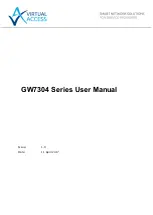time out (automatically disconnect) after a specific period of inactivity.
Activity
: the number of bytes sent and received over the connection.
Signal Strength
: a graphic indicator that ranges from Too Weak through Good
to Too Strong.
NOTE:
To change the power transmission level of this computer: from the
Bluetooth
Configuration Panel
,
Hardware
tab, click the
Advanced
button, and then change the setting in
the Maximum Power Transmission drop-down list. The
Advanced
button is not available in all
countries.
The controls in the Bluetooth Connection Status dialog box are
Properties
button: displays the Bluetooth Properties dialog box for this
connection.
Disconnect
button: closes this connection.
Close
button: closes the Bluetooth Connection Status dialog box.
6.8 SEND TO BLUETOOTH
This feature is used to send information to another Bluetooth device. Data types include:
Files from Microsoft Explorer
Documents from Microsoft Office applications, including:
Word
Excel
Access
PowerPoint.
Microsoft Outlook items, including:
Contacts
Appointments
Tasks
Messages
Notes.
To use Send to Bluetooth
1. In the application:
a) Microsoft Explorer—select one or more files to be transferred. Folders
cannot be transferred.
37
Содержание BF-8000
Страница 1: ...Wireless Bluetooth USB Dongle User s Guide 1...
Страница 26: ...Figure 4 Device Icons for Windows XPDevice Ions for Windows Figure 5 Service Icons for Windows XP 26...
Страница 27: ...NOTE Services may be unavailable because they are in use or because the necessary hardware is not installed 27...
Страница 63: ...Click Next to find the printer Select the Bluetooth server select the shared printer and click Next 63...