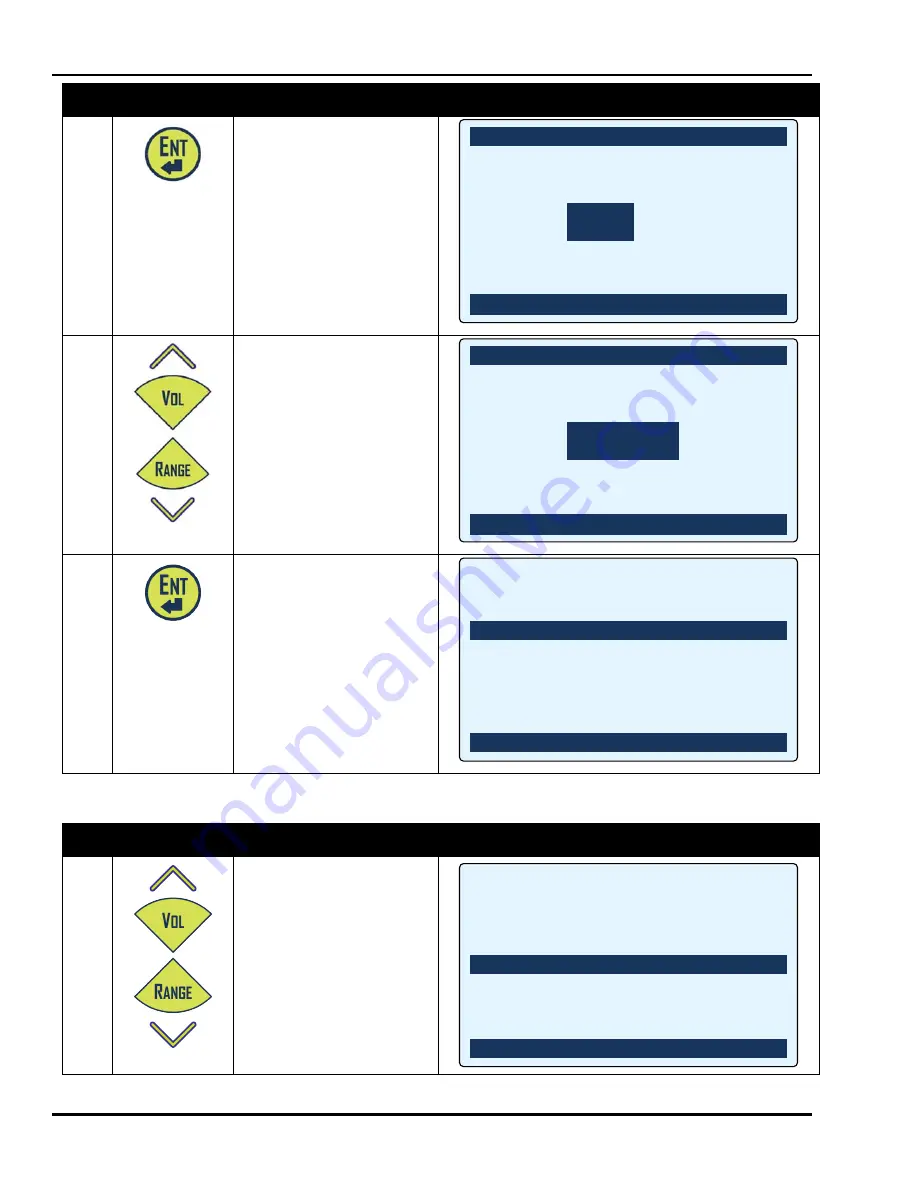
Operation
H25-IR PRO Instruction Manual
58
P/N: 3015-5678 Rev 6
Step
Button
Description
Sample Screen(s)
2
Press
ENT
to select that item
for editing.
Note that the unit of measure
follows the Basic Setup
selection. It is not possible to
set different units of measure
for each User Setup.
3
Press the Up Arrow and Down
Arrow buttons to select the
desired Gas Type from the
Basic Gas list.
Press and hold the button to
scroll quickly through the list.
4
Press the ENT button to save
the defined Gas Type and
return to the previous User
Setup screen.
Table 5-18. Changing a User Setup Alarm Setpoint
Step
Button
Description
Sample Screen(s)
1
When the desired User Setup
screen is displayed (see
Table 5-15 on page 55), use the
Up and Down Arrow buttons to
select the ALARM SETPOINT
setting.
SETUP 2 GAS TYPE
p
R22
R23
q
R134A
± SELECT
ESC=QUIT
SETUP 2 GAS TYPE
p
R134A
R404A
q
R407C
± SELECT
ESC=QUIT
<<
USER SETUP 2
>>
NAME
FREEZER 1
GAS TYPE
R134A
ALARM SETPOINT
5.0
FEEDBACK
CONTINUOUS
qp
SELECT
± EDIT
<<
USER SETUP 2
>>
NAME
SETUP2 NAME
GAS TYPE
R134A
ALARM SETPOINT
5.0
FEEDBACK
CONTINUOUS
qp
SELECT
± EDIT
Содержание H25-IR PRO
Страница 6: ...H25 IR PRO Instruction Manual vi P N 3015 5678 Rev 6 ...
Страница 8: ...H25 IR PRO Instruction Manual viii P N 3015 5678 Rev 6 ...
Страница 17: ...H25 IR PRO Instruction Manual Introduction P N 3015 5678 Rev 6 7 Figure 1 2 H25 IR PRO s ALQä Technology ...
Страница 39: ...H25 IR PRO Instruction Manual Menu System Overview P N 3015 5678 Rev 6 29 ...
Страница 109: ...H25 IR PRO Instruction Manual Maintenance P N 3015 5678 Rev 6 99 ...
Страница 120: ...H25 IR PRO Instruction Manual Declaration of Conformity P N 3015 5678 Rev 6 110 ...






























