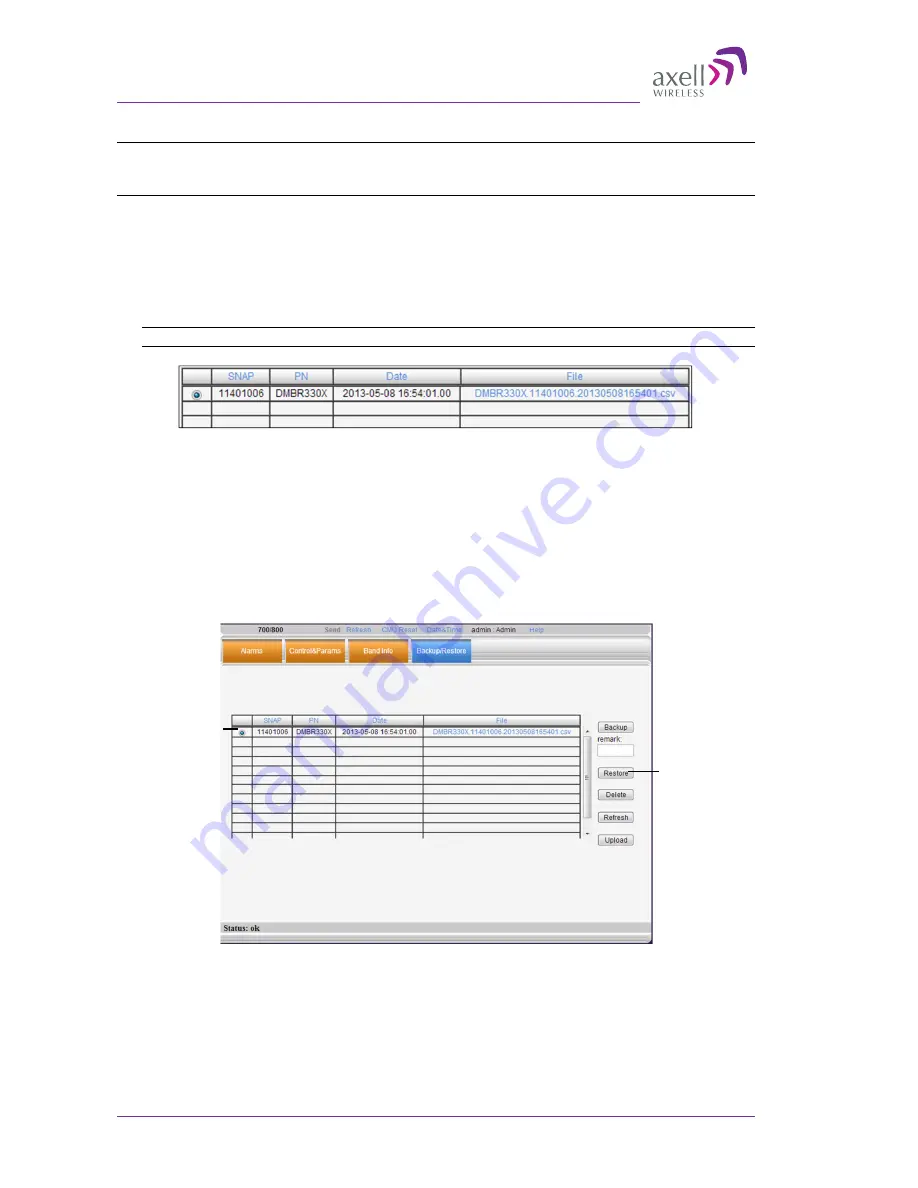
AXELL D-MBR 3007-3008-PS NFPA REPEATER
PRODUCT DESCRIPTION AND USER’S MANUAL
42
UMCD00013 Rev 2.2
© Axell Wireless Ltd
5.3.2 Backup of Repeater Configuration
NOTE: The backed file will automatically be assigned a name according to the backup date and unit
ID. The name cannot be modified while the backup file is saved onto the Repeater. However, before
the backup procedure begins, the user may assign the file a recognizable name via the Remark field.
To perform backup procedure
1. To assign the configuration file a recognizable name, enter a name in the
remark
field. Otherwise, the file will be assigned a name by the system.
2. Click the
Backup
button located on the right-hand side of the tab.
3. The file will be added to the table displayed in the Backup/Restore tab.
Note: The file name (under File) is a link that enables uploading the file to another location.
Figure 5-7. Backup Repeater Info
5.3.3 Restoring Previous Repeater Configuration
To restore previous configuration
1. Select the required configuration file (enable corresponding radio button) from the
available list in the Backup/Restore tab.
2. Click the
Restore
button.
Figure 5-8. Restore Repeater Info
3. Click on the
Control and Params
tab and verify that the required configuration
settings have been restored.
Selected
configuration
file
Restore
button

























