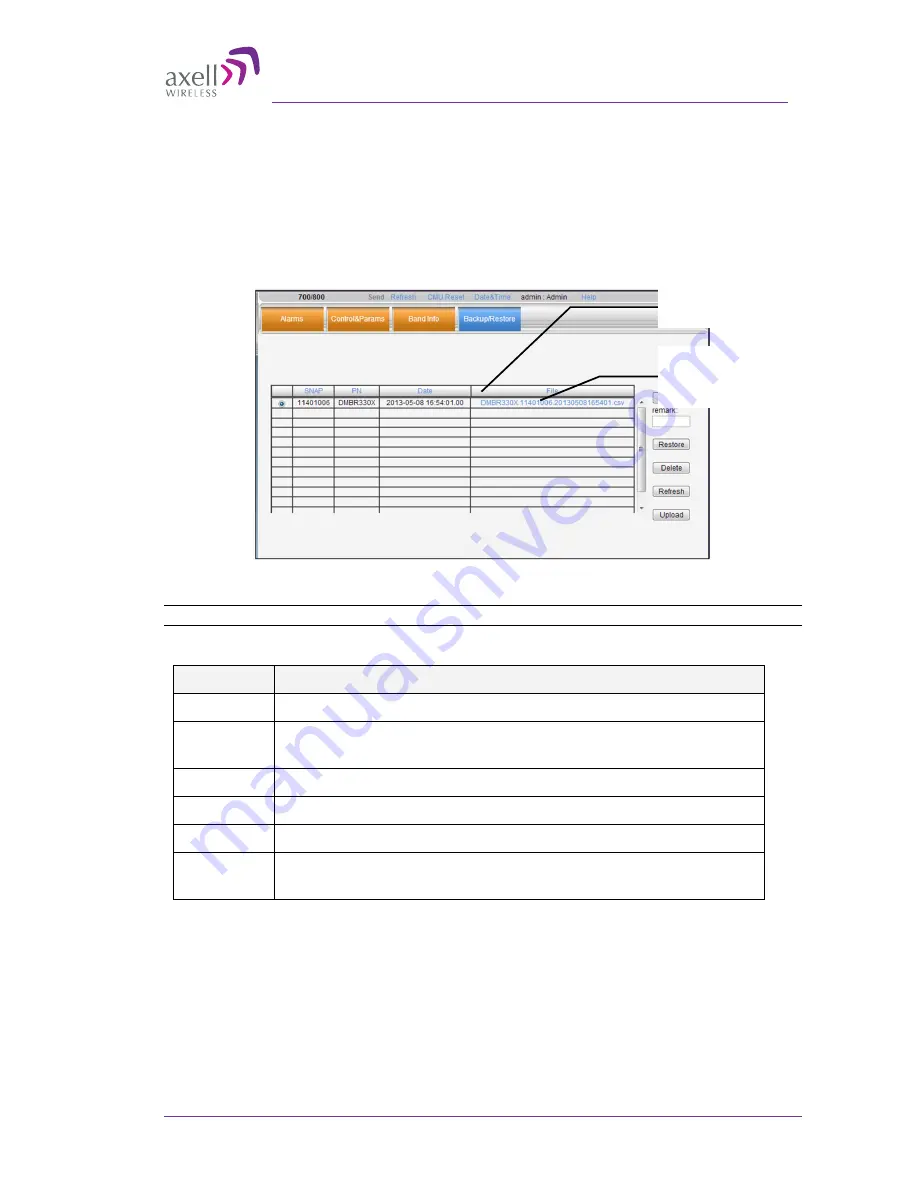
Axell D-MBR 3007-3008-PS-NFPA
PRODUCT DESCRIPTION AND USER’S MANUAL
© Axell Wireless Ltd
UMCD00013 Rev 2.2
41
5.3.1 The Backup/Restore Tab
To access Backup/Restore tab
From the Tree Pane, select the relevant
band
and click the
Backup/Restore
tab. The
following screen appears.
The screen displays the configuration files currently available on the Repeater. Each file
is displayed along with the Repeater serial number and is named by default according to
the date on which it was created (a user defined name can also be assigned).
Figure 5-6. Backup and Restore
NOTE: Click links to download files and save to another location.
The file management buttons provide the following options:
Button
Description
Backup
Backup the currently running configuration file
Remark
User defined name that will be assigned to the file saved using the
Backup
file. (Instead of the system assigned name).
Restore
Activates the system with the
selected
file.
Delete
Deletes the
selected
file.
Refresh
Refreshes the displayed list of files.
Upload
Enables uploading a configuration file from another location to the
Repeater.
File with user
assigned name
(Muted)
Currently
saved files


























