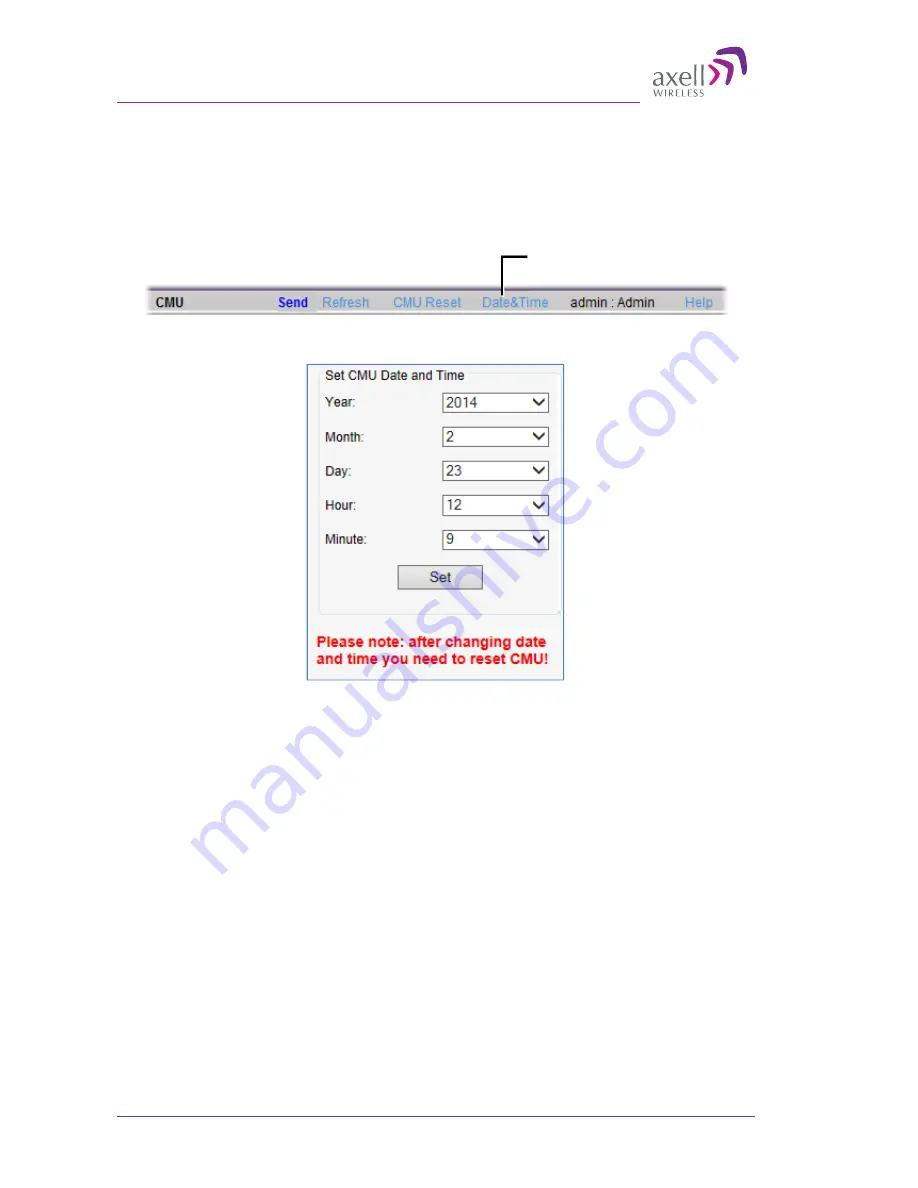
AXELL D-MBR 3007-3008-PS NFPA REPEATER
PRODUCT DESCRIPTION AND USER’S MANUAL
34
UMCD00013 Rev 2.2
© Axell Wireless Ltd
4.3
Setting Date and Time
It is important to set the correct date and time on the unit since this provides the
timestamp for each logged event and alarm.
To set the Repeaters date and time
1. Click on
CMU
in the tree pane.
2. Click on
Date & Time
in the menu bar.
The following dialog appears.
Figure 4-5. Date & Time Settings Dialog
3. Set the date and time parameters and click on
Set
in the dialog and then
Send
at
the top of the screen
4. Click the
CMU Reset
button in the main menu (shown above).
Click here






























