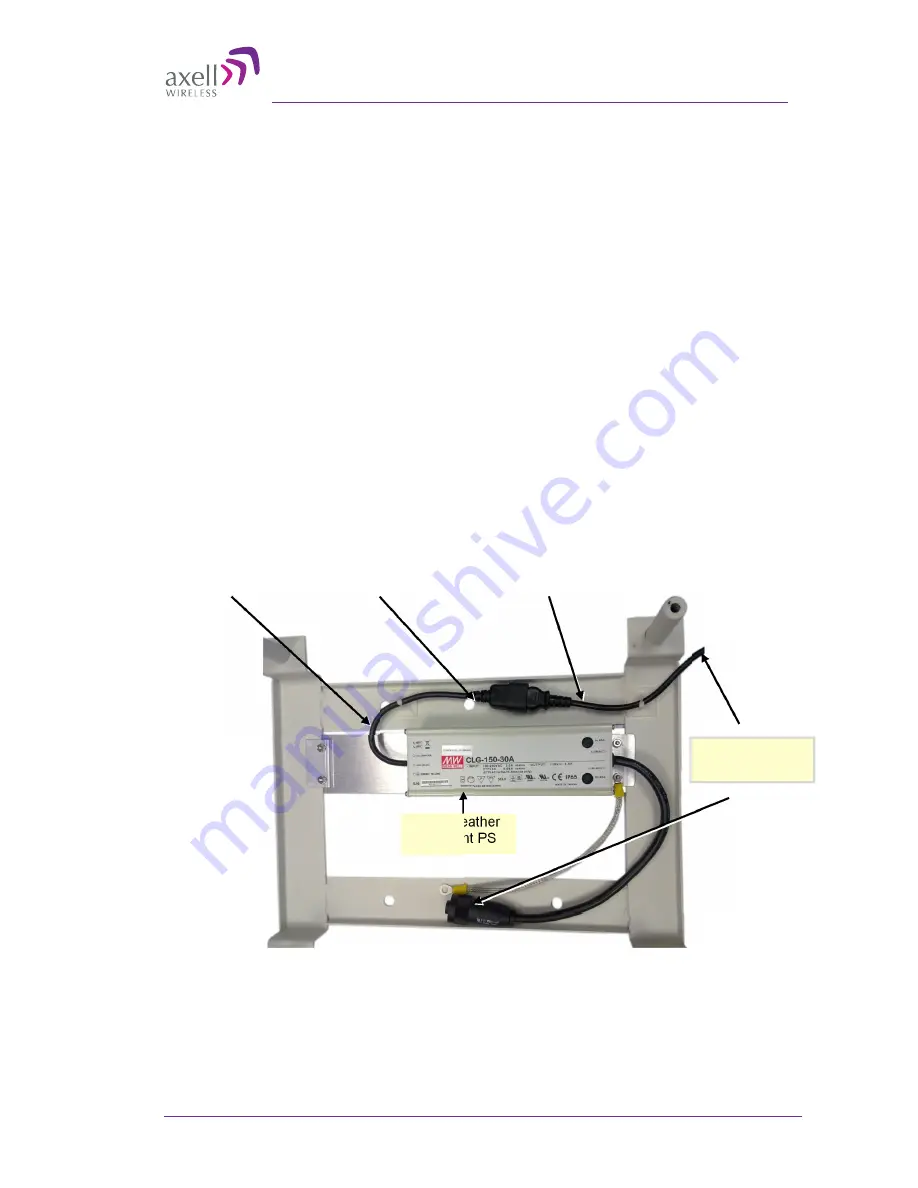
Axell D-MBR 3007-3008-PS-NFPA
PRODUCT DESCRIPTION AND USER’S MANUAL
© Axell Wireless Ltd
UMCD00013 Rev 2.2
17
3.4.2 Installing the Mounting Bracket
To install the mounting bracket
1. Insert the four wedge anchors (see item no. 2 in Figure 3-1) into the drilled holes
and secure them with an adjustable wrench.
2. Remove the hex nut, spring washer and flat washer from each wedge anchor,
revealing a screw from each anchor.
3. Insert a flat washer 28mm in diameter in each of the anchors (see item 7 in
Figure 3-1).
4. Fit the support bracket on to the anchors and secure with the flat washers, spring
washers and hex nuts removed in Step 2.
5. Verify that the bracket is firmly mounted.
3.4.3 Preparing Power Supply Cables
1. Secure the AC/DC Converter power cable (with kettle socket) to the mounting
bracket using one of the supplied cable ties.
2. Connect the provided AC plug cable (EURO/UK) to the power supply kettle socket,
routing it to the bottom of the bracket, and secure with supplied cable tie.
3. DO NOT connect the AC or DC power cables at this stage – wait until instructed to do
so.
Figure 3-3. D-MBR 3007-3008-PS-NFPA-A Cables
DO NOT connect
at this time
IP65 weather
resistant PS
Cable secured with
cable tie
AC plug cable
secured with cable
tie
Connected kettle socket
cable and AC plug cable
















































