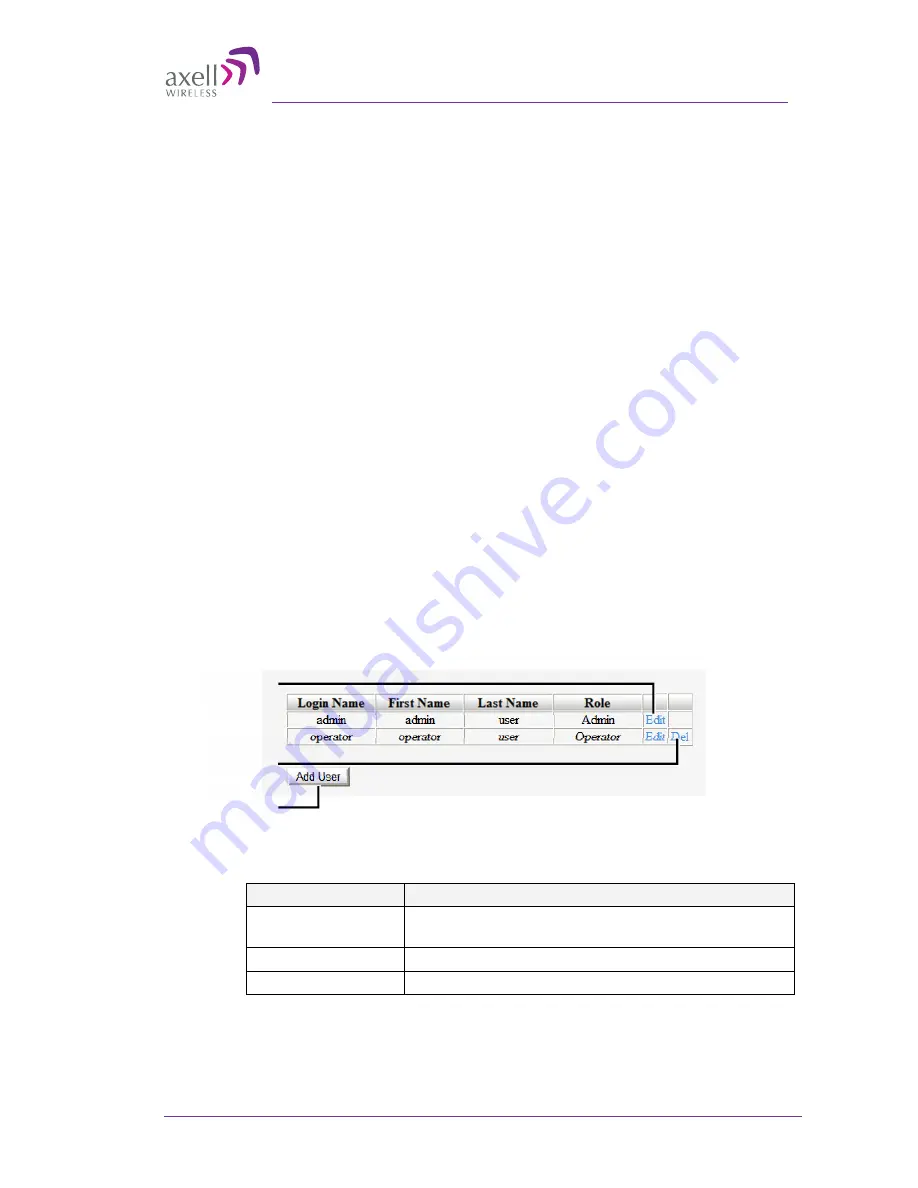
Axell D-MBR 3007-3008-PS-NFPA
PRODUCT DESCRIPTION AND USER’S MANUAL
© Axell Wireless Ltd
UMCD00013 Rev 2.2
37
5
Administrative Operations
The following administrative operations are described in this section:
•
User Management – defining and changing users and passwords.
•
Viewing the Repeater information such as software and hardware versions, serial
number.
•
Software upgrade
5.1
User Management
This section describes how to perform the user management operations. By default,
two
users belonging to one of three authentication levels are defined on the Repeater. You
may add new users, modify or delete existing users.
5.1.1 User Levels
Two user levels are available:
•
Admin – has access to all administration and configuration options, including user
management. (Default Password
admin
and default
User Name
admin
.)
•
Operator – has access to all configuration options
except
for the Users list or the
Loaders screen.
5.1.2 Viewing the List of Defined Users
To display the User Administration pane
From the
Tree Pane
, select
Users
. The list of users is displayed in the Configuration Pane
according to the identifying information and authentication level (Role).
Figure 5-1. User Administration Pane
The following table provides a description of the Users dialog options.
Option
Description
Add User (button)
Adds a new user with to user defined access level
and password.
Del(ete)
Deletes a selected user from the list.
Edit
Enables changing the definitions of an existing user.
Edit user
Delete user
Add user






























