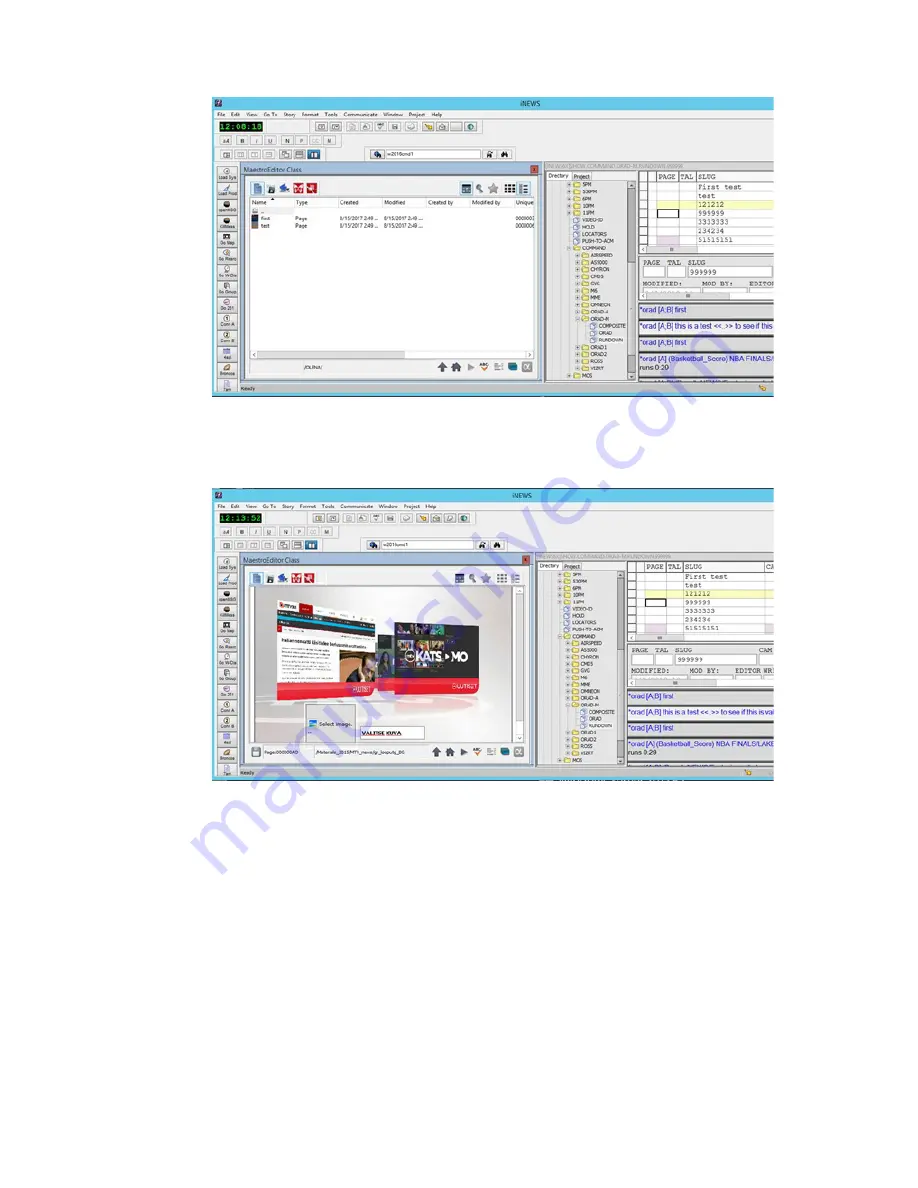
Maestro Configuration
84
4. After the Maestro Editor Class is open, navigate to a desired graphic to add into rundown.
Double click on it to be loaded.
5. After the clip is loaded and updated with the correct information, click on the floppy disk icon in
the lower left corner to save a copy with the information. Once saved, the floppy disk icon will
slide to the right and a puzzle piece will appear as in the image below.
Содержание MediaCentral Command
Страница 1: ...MediaCentral Command Installation and Configuration Guide...
Страница 192: ...Index 192...
Страница 193: ......
















































