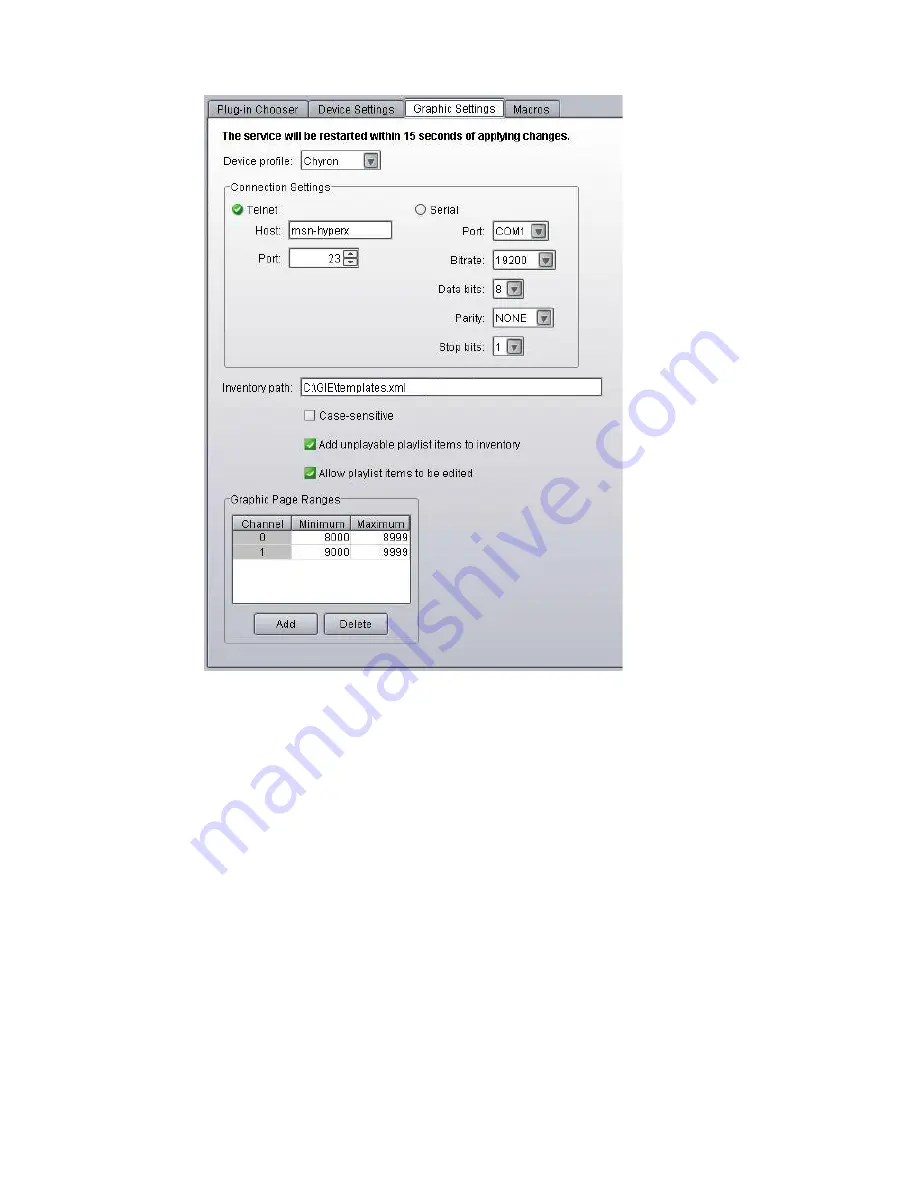
CII Integration
98
7. In the Connection Settings section, do one of the following:
t
Select Telnet and enter the machine’s name for Host. Ensure the graphic device is also set for
a telnet connection.
t
Select Serial and fill in the appropriate information for port, bitrate, parity, and so forth.
8. The Graphic device service with CII protocol uses an XML file to keep inventory information.
The easiest way to create it is to make a new text file and then rename it, changing the
.txt
tag
to an
.xml
tag.
n
Avid recommends keeping your inventory XML file in a dedicated folder, such as
C:\GIE\templates.xml
.
9. Set the Inventory path to the XML file that you just created.
10. Leave the Case-sensitive check box unselected, so that inventory items are not case sensitive.
11. If you do not need to use the Graphic Inventory Editor to manage inventory or if you use an
iNEWS Active-X plug-in, such as Chyron LUCI or Orad Maestro, select the check box called
Add unplayable playlist items to inventory.
12. Enter the page range(s).
Содержание MediaCentral Command
Страница 1: ...MediaCentral Command Installation and Configuration Guide...
Страница 192: ...Index 192...
Страница 193: ......






























