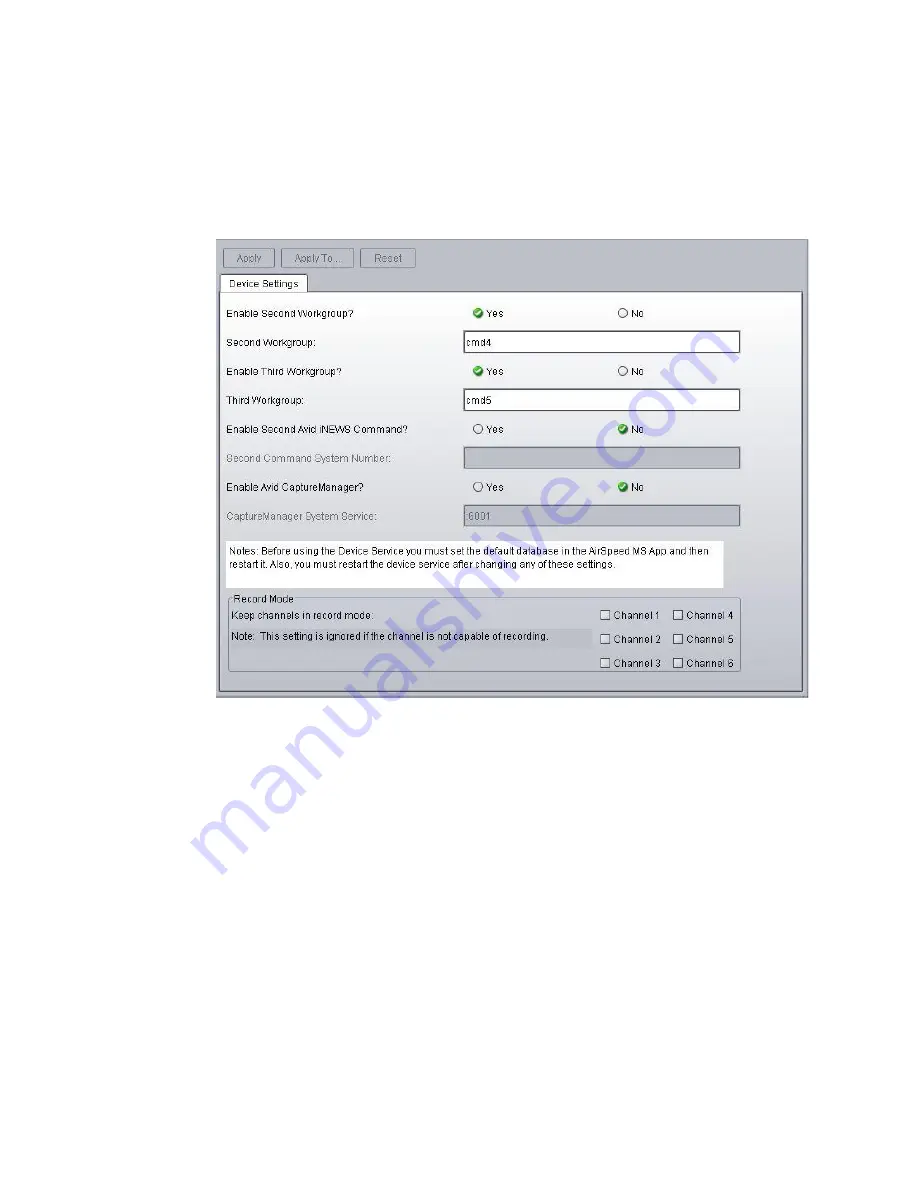
Configuring Properties for Command Workgroup
67
5. (Optional) If the AirSpeed video server will be controlled by two Command systems, enable the
second system and enter the numerical value of that system, such as 2. Options include 1-10. The
default Command system number is 1.
6. (Optional) If using CaptureManager for ingest control, enable it and enter the hostname of the
CaptureManager server.
An example of these settings is shown in the following graphic.
7. Click Apply.
n
Upon applying the new settings, and if the CaptureManager is enabled, the system will append a port
number to the end of the hostname you entered for the CaptureManager Server.
8. You can then close the
Avid Service Configuration
application.
Configuring Properties for Command Workgroup
AirSpeed video servers must be installed in an MediaCentral workgroup; however, if they will be
controlled by Command, then the AirSpeed Multi Stream device service should be configured to join
a second workgroup—the same workgroup as the Command Servers.
If the Avid AirSpeed video server device is in a different subnet than the Command Servers, you
must add the server names to the Lookup tab in
Avid Workgroup Properties
on the video server.
Содержание MediaCentral Command
Страница 1: ...MediaCentral Command Installation and Configuration Guide...
Страница 192: ...Index 192...
Страница 193: ......






























