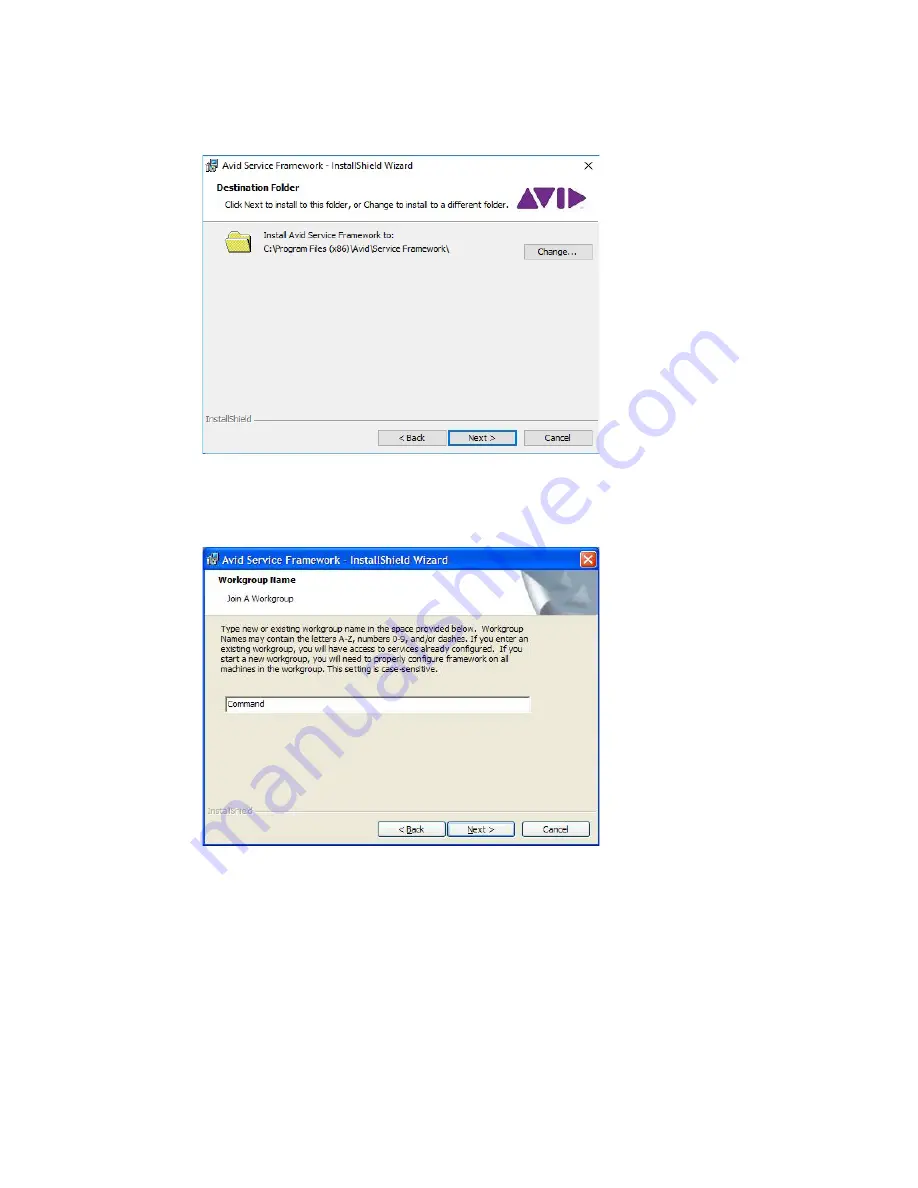
Installing Avid Service Framework
88
3. Click Next.
The Destination Folder dialog box opens.
4. Set the location to which Avid Service Framework will be installed and click Next.
The Workgroup Name dialog box opens.
5. Type the name of the Command workgroup in the field.
c
If you are updating the Service Framework software, the installer remembers the last installed
value. If the workgroup name was changed after the install, the installer will not be aware of
the change.
6. Click Next.
The Options dialog box opens.
Содержание MediaCentral Command
Страница 1: ...MediaCentral Command Installation and Configuration Guide...
Страница 192: ...Index 192...
Страница 193: ......






























