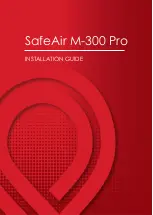22
ZM400 Series Indicators Service Manual
3
Introduction to the menus
3.3 Menu annunciators
The menu structure is made up of menu items, parameters, value entry screens and
lists from which you choose one item. To help you know where you are in the menu,
the bar graph at the top of the display is on while the indicator is in the menus and will
change appearance according to the following rules:
All segments flashing
This means you are in the menu structure but not
in any of the following screens.
Center flashing / others off
This means you are in a numeric entry screen or
the Quick Code prompt screen. See
. Enter a number and
press
ZERO
to accept.
Right flashing / others off
This means you are in a list. Scroll through the
choices with the
and
UNITS
keys and
press
ZERO
to accept.
Left flashing / others off
This means you are in a data entry. See
for more
information.
Every alternate segment flashing
This means you are in octet entry for IP, Subnet
or Gateway address.
Содержание ZM401
Страница 1: ...AWT35 501334 Issue AA ZM401 405 Weight Indicators Service Manual original instructions CONFIDENTIAL...
Страница 8: ...8 ZM400 Series Indicators Service Manual...
Страница 116: ...116 ZM400 Series Indicators Service Manual 10 Print formatting...
Страница 130: ...130 ZM400 Series Indicators Service Manual...
Страница 145: ...ZM400 Series Indicators Service Manual 145 13 9 Outline dimensions stainless steel ZM4xx Stainless Steel...
Страница 146: ...146 ZM400 Series Indicators Service Manual 13 10 Outline dimensions panel mount ZM4xx Panel Mount...
Страница 150: ...150 ZM400 Series Indicators Service Manual...
Страница 154: ...154 ZM400 Series Indicators Service Manual WSTAT token 124 Z Zero calibration 41 ZM305 main PC board 142...
Страница 155: ......