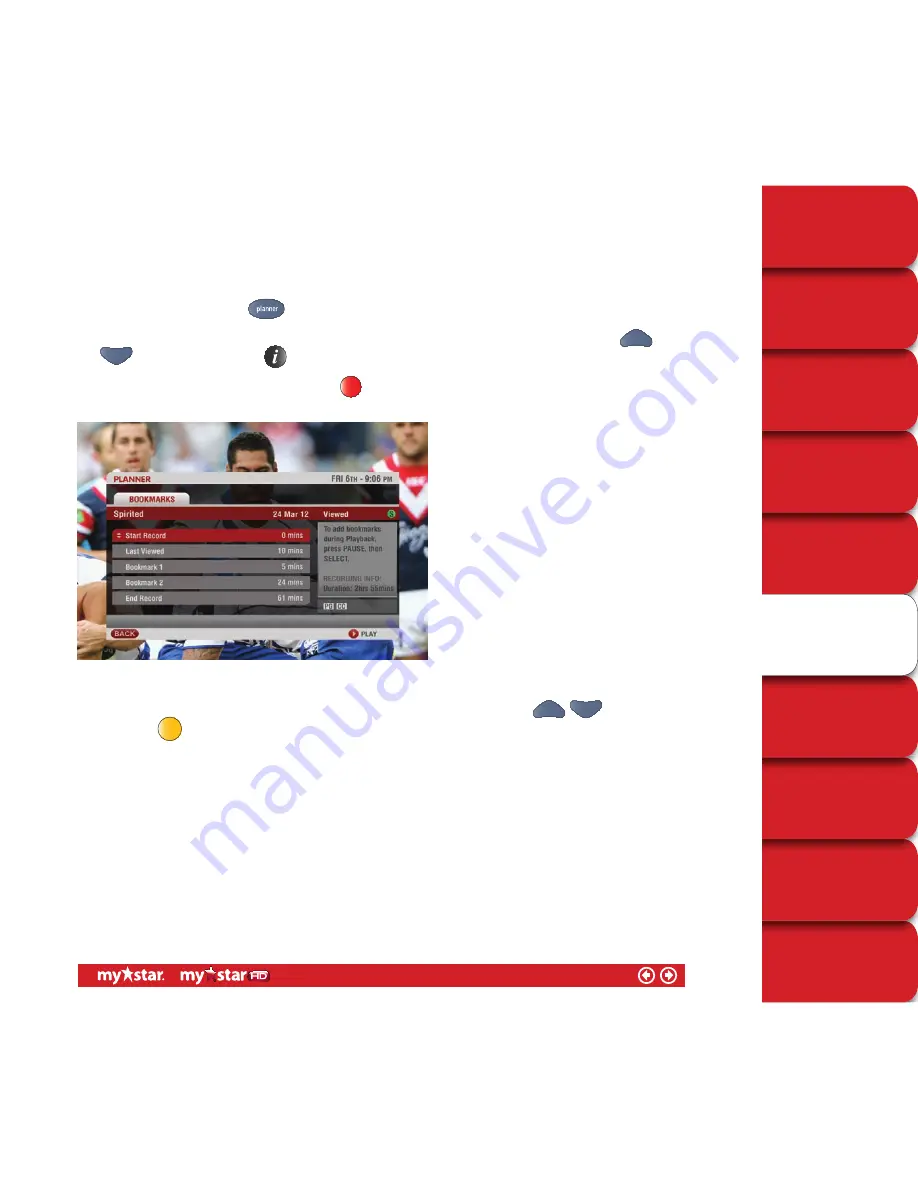
TECHNICAL HELP
& SPECIFICATIONS
PUTTING THE “HD”
INTO MYSTAR HD
PERSONALISING
YOUR MYSTAR
YOUR PLANNER
RECORDING
WITH MYSTAR
HOW TO FIND
OUT WHAT’S ON
YOUR MYSTAR
REMOTE CONTROL
MYSTAR – WHAT’S
IT ALL ABOUT?
CONTENTS
WATCHING YOUR
RECORDINGS
Managing and deleting bookmarks
To manage or delete a bookmark, go to the Recorded iBox in the Recorded screen of your Planner.
■
To access Planner, press the
button on the MyStar remote control
■
To access the Recorded iBox, highlight the program in the Recorded screen of your Planner using the
and
arrows - and then press
button on the MyStar remote control
■
To access your list of bookmarks, simply press
, and the Bookmark iBox will appear (see figure 29)
Figure 29
■
To delete a bookmark, first highlight the bookmark you wish to delete using the and
arrows – and
then press
Note: When deleting bookmarks, you’re unable to delete the ‘Start Record’ and ‘End Record’ bookmark.
36/78






























