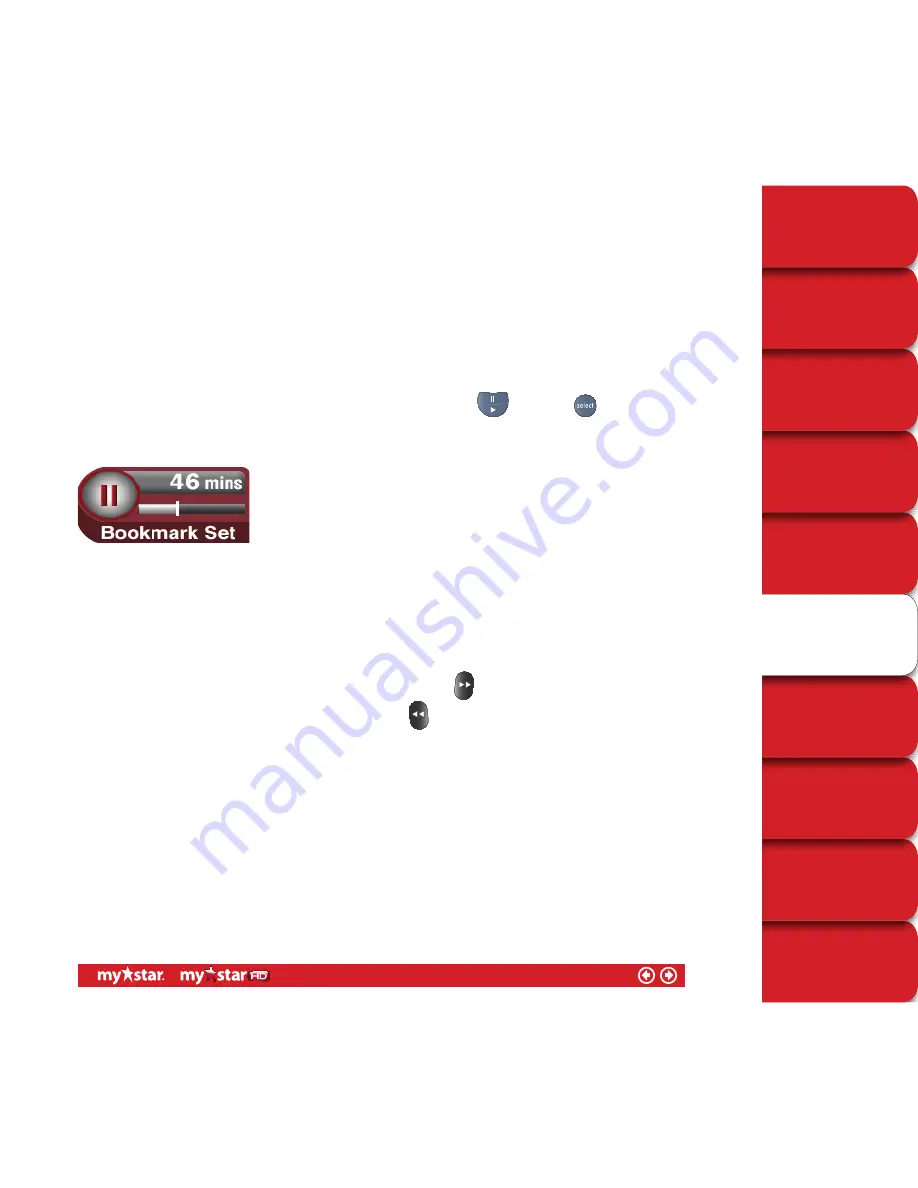
TECHNICAL HELP
& SPECIFICATIONS
PUTTING THE “HD”
INTO MYSTAR HD
PERSONALISING
YOUR MYSTAR
YOUR PLANNER
RECORDING
WITH MYSTAR
HOW TO FIND
OUT WHAT’S ON
YOUR MYSTAR
REMOTE CONTROL
MYSTAR – WHAT’S
IT ALL ABOUT?
CONTENTS
WATCHING YOUR
RECORDINGS
Bookmark your playback
Creating a bookmark
Want to mark out your favourite scenes in a recording? Bookmark the spot and go back to it later.
MyStar allows you to set a bookmark within a recorded program so you can instantly return to that point in the
recording later. You can set up to 20 bookmarks in any recorded program.
■
To set up a bookmark while playing back a recorded program, first press
, then press
. The Pause
symbol will appear on-screen with the message Bookmarked below it. To add further bookmarks, simply
repeat this step
This symbol will automatically disappear from your screen after a few seconds.
Find a bookmark
While you are watching a recorded program, you can quickly navigate to the bookmarks you have set up within the
program.
■
To skip forward to the first/next bookmark, press and hold down the
button for 3 seconds
■
To return to a previous bookmark, press and hold down the
button for 3 seconds
35/78






























