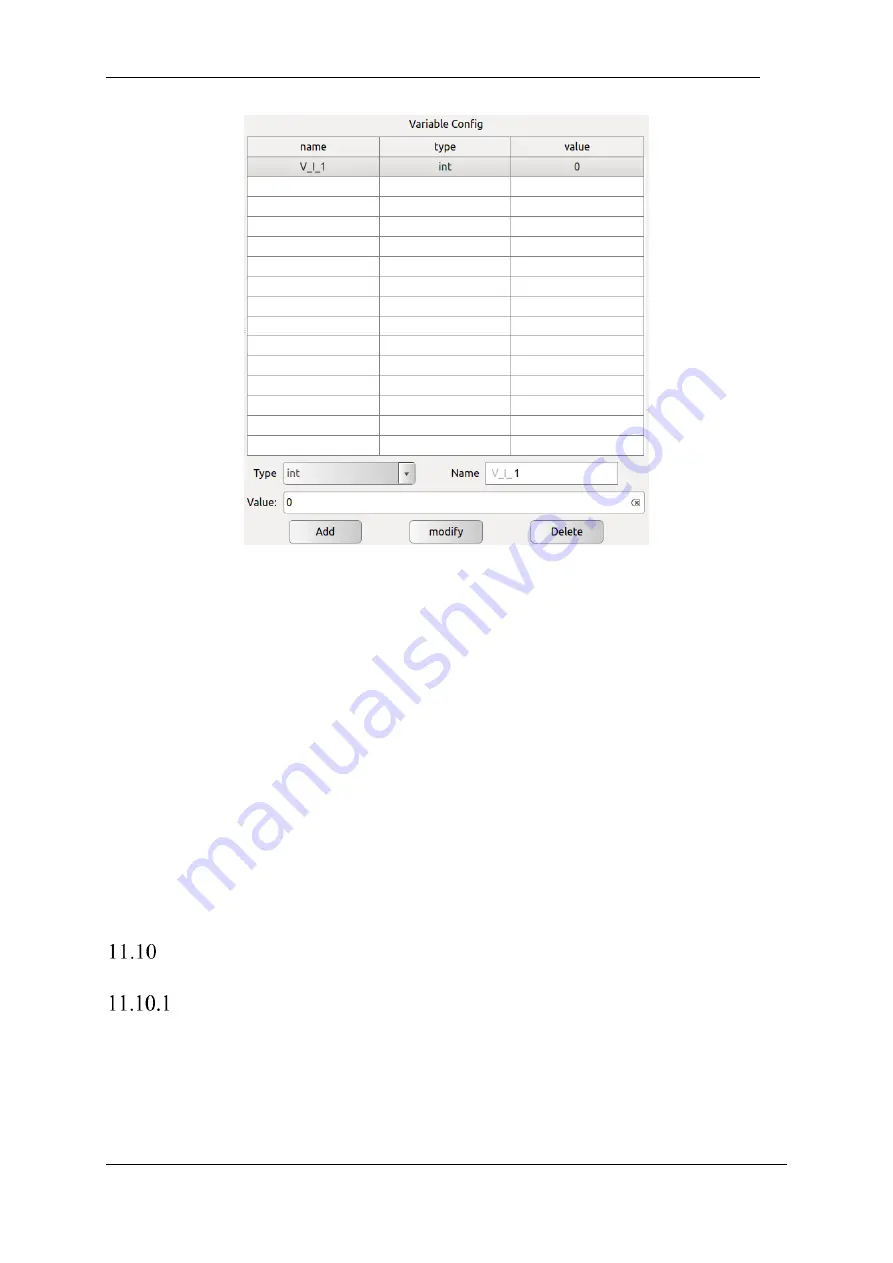
V4.5
©2015-2019 AUBO.All rights reserved.
154
Figure 11-39 Variable Tab
➢
Add variables: Choose a variable type, there will be corresponding type of input options box in
Variable value
option. Input variable name and value, click
【
Add
】
. If new variable has been added,
it will be shown on the bottom of the list. Note: Variable names must be unique and can only contain
numbers, letters and underscores. Otherwise, it won’t be saved and pop up prompts.
➢
Modify variables: Choose a variable in table and all information will be shown in operating area below.
Users can click
【
modify
】
to change the name and value of variable. Note: Variable type can’t be
changed, otherwise will pop up silent failure. If the variable has been used in existing project file, it
won’t prompt that this variable name condition is undefined until reload the project. After changing
variable name, users must reload the project before operation in case unknown errors occur.
➢
Delete variables: Choose a variable in table and click
【
Delete
】
to delete this variable. Note: Similar
with modify variable, If the variable has been used in existing project file, it will not prompt that this
variable condition is undefined until reload the project. After deleting variable, users must reload the
project before operation in case unknown errors occur.
Timer
Inserch Timer
The Timer command is a timed command that measures the running time of nodes in the project file.
➢
Click the blank input box on the right side of the nickname to modify the command name.
➢
Click Remove to remove this selected line comment command.
➢
Click OK to confirm the status configuration and save.
Содержание AUBO-i10
Страница 1: ...USER MANUAL AUBO i10 CB4 Please read this manual carefully before using the product...
Страница 2: ......
Страница 10: ...V4 5 2015 2019 AUBO All rights reserved vi...
Страница 26: ...V4 5 2015 2019 AUBO All rights reserved 22...
Страница 44: ...V4 5 2015 2019 AUBO All rights reserved 40...
Страница 56: ...V4 5 2015 2019 AUBO All rights reserved 52...
Страница 87: ...V4 5 2015 2019 AUBO All rights reserved 83...
Страница 118: ...V4 5 2015 2019 AUBO All rights reserved 114 Date Time tab Figure 10 39 Date Time tab Date Time tab can set date and time...
Страница 127: ...V4 5 2015 2019 AUBO All rights reserved 123...
Страница 161: ...V4 5 2015 2019 AUBO All rights reserved 157 Figure 11 43 script file editor...
Страница 179: ......
















































