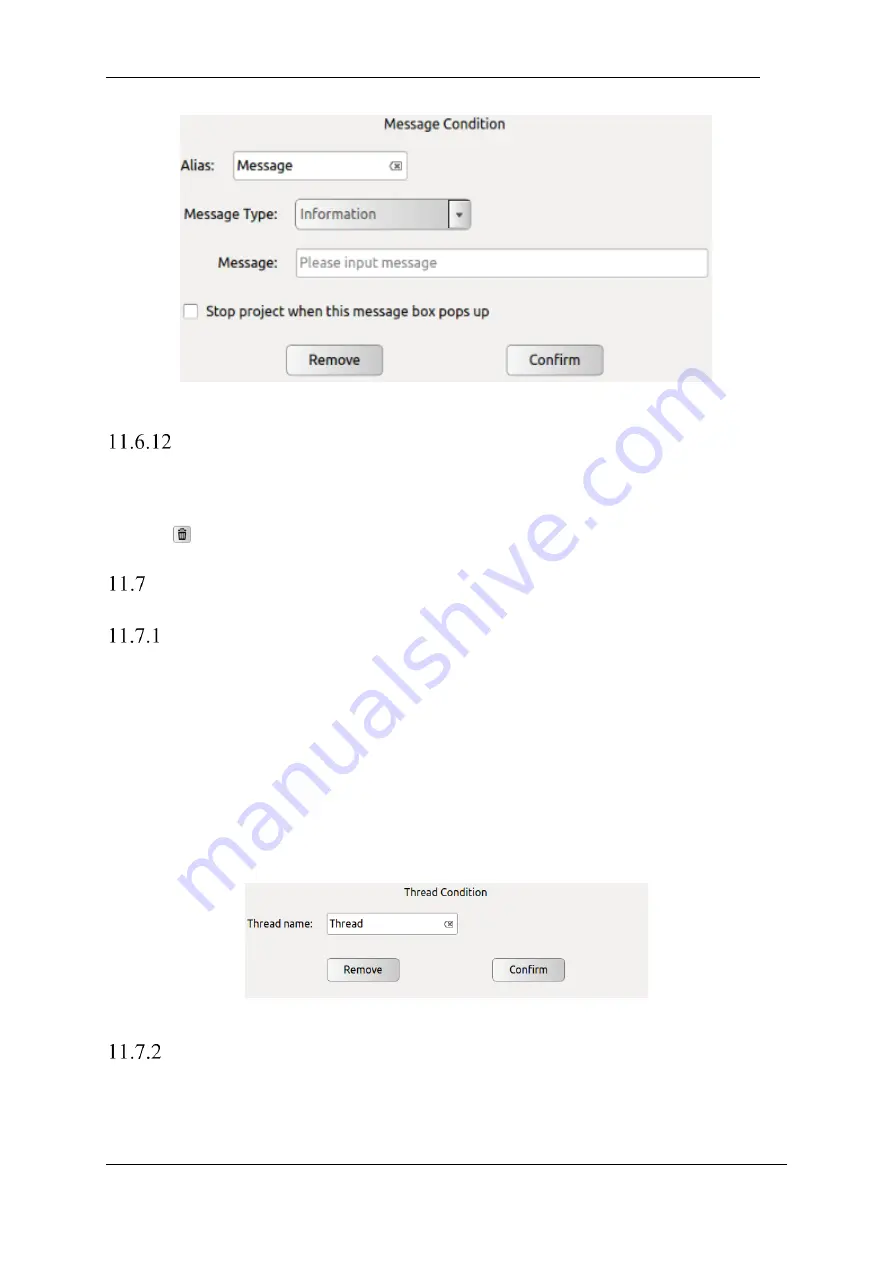
V4.5
©2015-2019 AUBO.All rights reserved.
149
Figure 11.34 Message
Empty
➢
Empty is an empty command, and an empty command is inserted to make it easier to space out
program lines for operations such as pasting.
➢
Click
to delete the selected Empty.
Advanced Command & Condition Tabs
Thread
➢
Thread
is a multi-threaded control command. In the
Thread
block, there must be a
Loop
command.
In the loop, user can achieve the parallel control with the main program.
➢
Note: It is recommended to avoid the use of multi-threaded. If you must use multiple threads, be
aware of the parallel logic and timing of the main and auxiliary threads.
➢
Click
【
Alias
】
input box on the right to modify the command name.
➢
Click
【
Remove
】
to delete the selected Thread.
➢
Click
【
Confirm
】
to confirm the configurations and save.
Figure 11-34 Thread
Script
➢
Script is a script editing command. In Script, you can choose to add Line Script and Script File.
➢
Note: Procedure can not be inserted into the process of the Thread program.
Содержание AUBO-i10
Страница 1: ...USER MANUAL AUBO i10 CB4 Please read this manual carefully before using the product...
Страница 2: ......
Страница 10: ...V4 5 2015 2019 AUBO All rights reserved vi...
Страница 26: ...V4 5 2015 2019 AUBO All rights reserved 22...
Страница 44: ...V4 5 2015 2019 AUBO All rights reserved 40...
Страница 56: ...V4 5 2015 2019 AUBO All rights reserved 52...
Страница 87: ...V4 5 2015 2019 AUBO All rights reserved 83...
Страница 118: ...V4 5 2015 2019 AUBO All rights reserved 114 Date Time tab Figure 10 39 Date Time tab Date Time tab can set date and time...
Страница 127: ...V4 5 2015 2019 AUBO All rights reserved 123...
Страница 161: ...V4 5 2015 2019 AUBO All rights reserved 157 Figure 11 43 script file editor...
Страница 179: ......













































