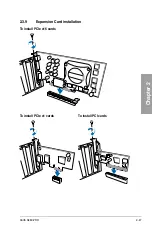2-48
Chapter 2: Hardware information
Chapter 2
2.3.10
Rear panel connection
12
• Due to USB 3.0 controller limitation, USB 3.0 devices can only be used under Windows
®
OS environment and after the USB 3.0 driver is installed.
• USB 3.0 devices can be used as data storage only.
• The USB3_2 port supports USB and USB BIOS Flashback.
• We strongly recommend that you connect USB 3.0 devices to USB 3.0 ports for faster
and better performance for your USB 3.0 devices.
* and **: Refer to the tables on the next page for LAN port LED and audio port definitions.
DO NOT insert a different connector to the external SATA port.
Rear panel connectors
1.
PS/2 keyboard/mouse combo port
7.
AMD USB 3.0 ports 1 and 2, support ASUS USB
3.0 Boost UASP Mode. Bottom port supports
USB BIOS Flashback and USB
2.
Video Graphics Adapter (VGA) port
8.
External SATA 6.0Gb/s ports
3.
ASMedia USB 3.0 ports 1 and 2, support
ASUS USB 3.0 Boost UASP Mode
9.
DVI-D port
4.
Realtek
®
LAN (RJ-45) port*
10. DisplayPort
5.
Audio I/O ports**
11. HDMI port
6.
Optical S/PDIF Out port
12. USB 2.0 ports 1 and 2
Содержание A88X PRO
Страница 1: ...Motherboard A88X PRO ...
Страница 20: ...1 8 Chapter 1 Product Introduction Chapter 1 ...
Страница 60: ...2 40 Chapter 2 Hardware information Chapter 2 To uninstall the APU heatsink and fan assembly 5 3 1 4 2 ...
Страница 61: ...ASUS A88X PRO 2 41 Chapter 2 1 2 3 To remove a DIMM 2 3 4 DIMM installation B A A ...
Страница 63: ...ASUS A88X PRO 2 43 Chapter 2 DO NOT overtighten the screws Doing so can damage the motherboard A88X PRO 3 ...
Страница 64: ...2 44 Chapter 2 Hardware information Chapter 2 2 3 6 ATX Power connection 1 2 OR ...
Страница 65: ...ASUS A88X PRO 2 45 Chapter 2 2 3 7 SATA device connection OR 1 2 ...