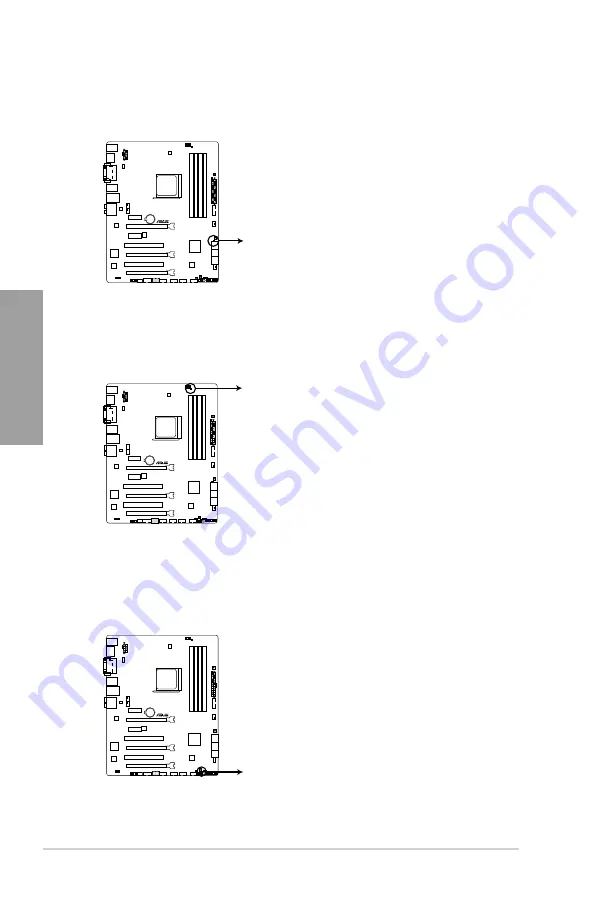
2-30
Chapter 2: Hardware information
Chapter 2
4.
BIOS_FLBK LED
The BIOS_FLBK LED lights up when the BIOS-FLBK function is enabled.
5.
EPU LED
The EPU LED lights up when the EPU switch is turned to
Enable
.
6.
TPU LED
The TPU LED lights up when the TPU switch is turned to
Enable
.
A88X-PRO
A88X-PRO EPU LED
EPU_LED
A88X-PRO
A88X-PRO TPU LED
TPU_LED
A88X-PRO
A88X-PRO FLBK LED
FLBK_LED
Содержание A88X PRO
Страница 1: ...Motherboard A88X PRO ...
Страница 20: ...1 8 Chapter 1 Product Introduction Chapter 1 ...
Страница 60: ...2 40 Chapter 2 Hardware information Chapter 2 To uninstall the APU heatsink and fan assembly 5 3 1 4 2 ...
Страница 61: ...ASUS A88X PRO 2 41 Chapter 2 1 2 3 To remove a DIMM 2 3 4 DIMM installation B A A ...
Страница 63: ...ASUS A88X PRO 2 43 Chapter 2 DO NOT overtighten the screws Doing so can damage the motherboard A88X PRO 3 ...
Страница 64: ...2 44 Chapter 2 Hardware information Chapter 2 2 3 6 ATX Power connection 1 2 OR ...
Страница 65: ...ASUS A88X PRO 2 45 Chapter 2 2 3 7 SATA device connection OR 1 2 ...















































