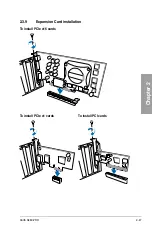2-34
Chapter 2: Hardware information
Chapter 2
6.
USB 3.0 connector (20-1 pin USB3_34)
These connectors are for the additional USB 3.0 ports, and complies with the USB 3.0
specificaton that supports up to 4.8Gbps connection speed. If the USB 3.0 front panel
cable is available from your system chassis, with this USB 3.0 connector, you can have
a front panel USB 3.0 solution.
You can connect the ASUS front panel USB 3.0 bracket to this connector to obtain the front
panel USB 3.0 solution.
7.
Serial port connector (10-1 pin COM)
This connector is for a serial (COM) port. Connect the serial port module cable to this
connector, then install the module to a slot opening at the back of the system chassis.
The serial port bracket (COM) module is purchased separately.
A88X-PRO
A88X-PRO USB3.0 Front panel connector
USB3_34
USB3+5V
IntA_P1_SSRX-
IntA_
IntA_P1_SSTX-
GND
IntA_
GND
IntA_P1_D-
In
GND
PIN 1
USB3+5V
IntA_P2_SSRX-
IntA_
GND
IntA_P2_SSTX-
IntA_
GND
IntA_P2_D-
In
A88X-PRO
A88X-PRO Serial port (COM) connector
PIN 1
COM
DC
D
DX
T
DN
G
ST
R
IR
DX
R
RT
D
RS
D
ST
C
Содержание A88X PRO
Страница 1: ...Motherboard A88X PRO ...
Страница 20: ...1 8 Chapter 1 Product Introduction Chapter 1 ...
Страница 60: ...2 40 Chapter 2 Hardware information Chapter 2 To uninstall the APU heatsink and fan assembly 5 3 1 4 2 ...
Страница 61: ...ASUS A88X PRO 2 41 Chapter 2 1 2 3 To remove a DIMM 2 3 4 DIMM installation B A A ...
Страница 63: ...ASUS A88X PRO 2 43 Chapter 2 DO NOT overtighten the screws Doing so can damage the motherboard A88X PRO 3 ...
Страница 64: ...2 44 Chapter 2 Hardware information Chapter 2 2 3 6 ATX Power connection 1 2 OR ...
Страница 65: ...ASUS A88X PRO 2 45 Chapter 2 2 3 7 SATA device connection OR 1 2 ...