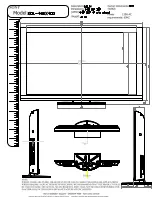6
Installing Mini-Touch Panels
Color Active-Matrix LCD Mini-Touch Panels
Low profile Back Box
AXU-MCA bezel
Release slot
Engraved overlay
1.
For UniMount–style (AXU) touch panels, cut out the surface using the dimen-
sions shown in Figure 6. For Decor-style (AXD) touch panels, cut out the surface
using the dimensions shown in Figure 7.
2.
Carefully insert a flat-blade screwdriver into the release slot on the touch panel’s
faceplate and remove the engraved overlay.
3.
Place the touch panel into the cutout and mark the screw insert positions as
shown for the UniMount (Figure 6) or the Decor-style panel (Figure 7).
4.
Remove the touch panel and drill four #6-32 insert holes. Then, place a threaded
insert into each hole.
5.
Disconnect the AXlink connector from the Central Controller.
6.
Thread the incoming AXlink and optional RCA video connectors through the
low-profile Back Box.
Figure 5
AXU-MCA (/PB) and low-pro-
file Back Box
Note
The touch panel must always
be installed with the release
slot located at the bottom.
Note
The front cover of a UniMount
touch panel is called the
backing plate. The front cover
of a Decor-style touch panel
is called the faceplate.
Содержание AXD-MCA
Страница 30: ...22 Installing Mini Touch Panels Color Active Matrix LCD Mini Touch Panels ...
Страница 68: ...60 Designing Touch Panel Pages Color Active Matrix LCD Mini Touch Panels ...
Страница 130: ...122 Touch Panel Program Reference Color Active Matrix LCD Mini Touch Panels ...
Страница 180: ...172 Memory Upgrade Color Active Matrix LCD Mini Touch Panels ...