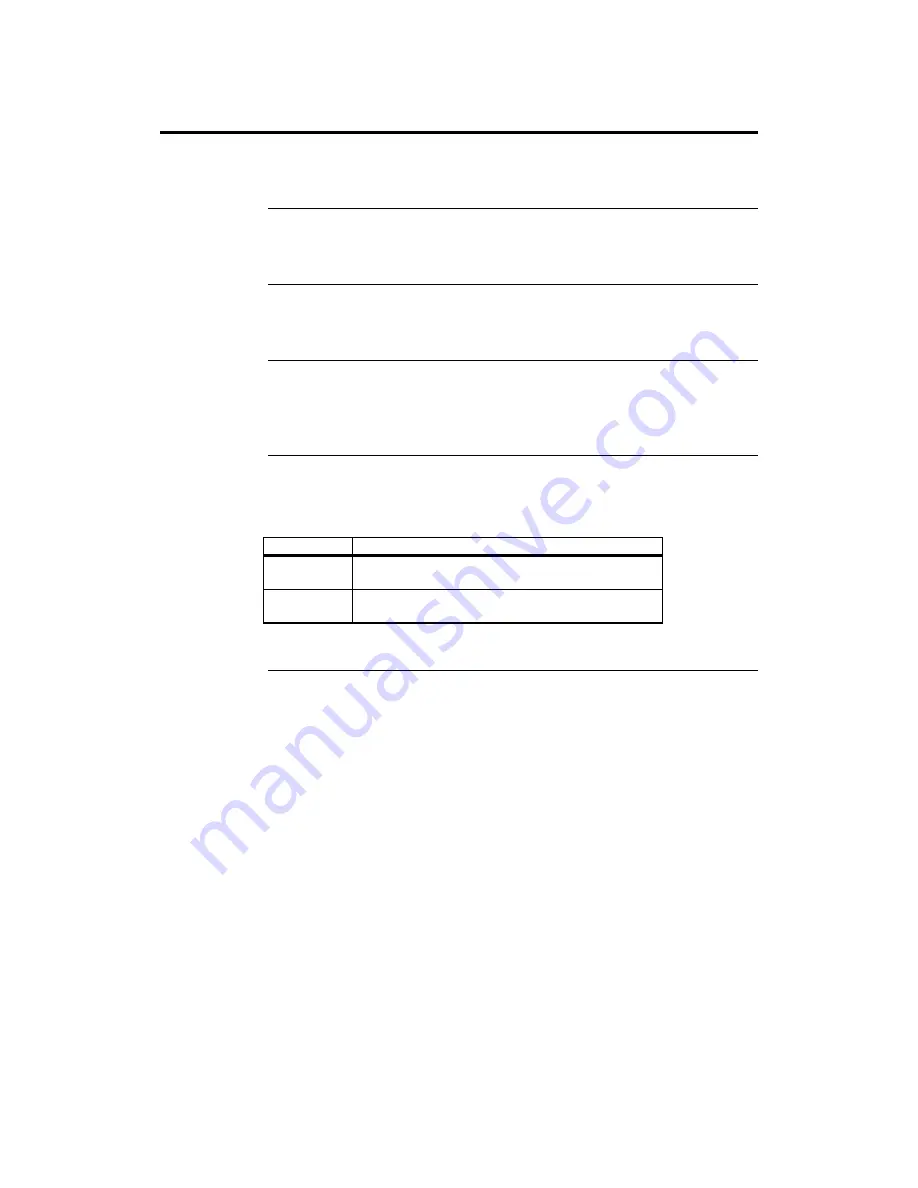
Goliath PCI Pentium Pro EISA System User’s Guide
48
Advanced Setup
The WINBIOS Setup options described in this section are displayed by
choosing the Advanced Setup icon from the Setup section on the WINBIOS
Setup main menu. All Advanced Setup options are described in this section.
Primary DisplayThis option configures the primary display subsystem in the computer. The
settings are Mono (monochrome), 40CGA, 80CGA, or VGA/EGA. The Optimal
and Fail-Safe default settings are VGA/EGA.
Mouse Support When this option is set to Enabled, AMIBIOS supports a PS/2-type mouse. The
settings are Enabled or Disabled. The Optimal and Fail-Safe default settings
are Enabled.
Boot Up Num Lock When this option is set to On, AMIBIOS turns off the Num Lock key when
the system is powered on so you can use the arrow keys on both the numeric
keypad and the keyboard. The settings are On or Off. The Optimal default and
Fail-Safe default settings are On.
Password Check This option specifies the type of AMIBIOS password protection that is
implemented. The Optimal and Fail-Safe default settings are Setup. The
settings are:
Setting
Description
Setup
The password prompt appears only when an you
attempts to run WINBIOS Setup.
Always
A password prompt appears every time the computer
is powered on or rebooted.
The AMIBIOS password does not have to be enabled. You set the password by
choosing the Password icon on the WINBIOS Setup screen.
Cont’d
Содержание Goliath
Страница 1: ...Goliath PCI Quad Pentium Pro EISA System User s Guide MAN 730 6 7 96 ...
Страница 45: ......
Страница 71: ...Goliath PCI Pentium Pro EISA System User s Guide 66 ...
Страница 77: ...Goliath PCI Pentium Pro EISA System User s Guide 72 ...
Страница 78: ...Chapter 3 Programming the Flash ROM 73 A Mechanical Drawings ...
Страница 79: ...Goliath PCI Pentium Pro EISA System User s Guide 74 ...
Страница 80: ...Chapter 3 Programming the Flash ROM 75 ...














































