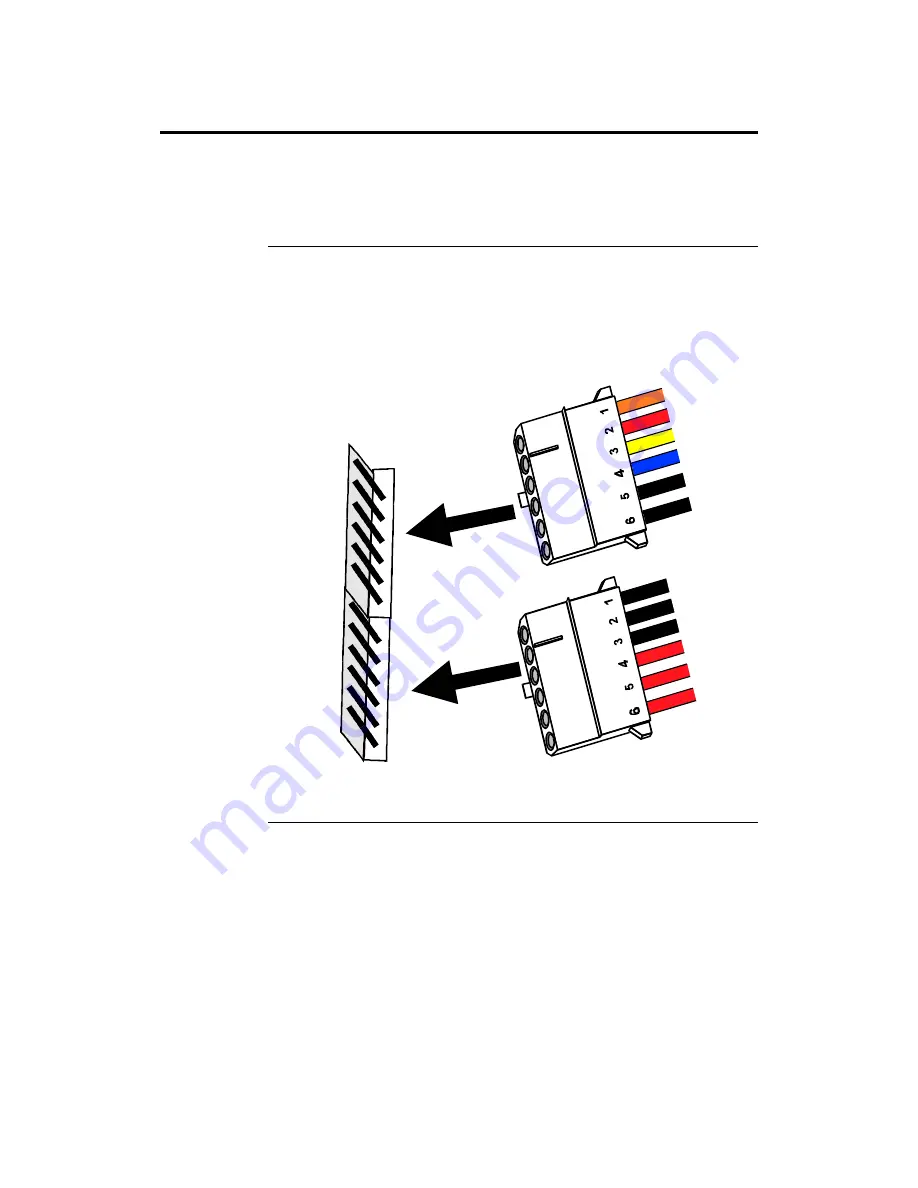
Goliath PCI Pentium Pro EISA System User’s Guide
24
Step 5 Attach Power Supply
Connect Power The power supply should match the physical configuration of the chassis. Make
sure that the power switch is Off before assembly. Before attaching all
components, make sure that the proper voltage has been selected. Power
supplies often can run on a wide range of voltages and must be set (usually via
a switch) to the proper range. Power supplies are discussed below.
Power Cables
Attach the power supply cables to the P3 and P4 power connectors on the
baseboard. AT-compatible power supplies have two 6-pin power connectors, as
shown below. The power supply manufacturers may have specific names like
P8 and P9. Be aware of this when you discuss the connectors required. The P1,
P2, P5, and P6 connectors are described below.
Pin 1
Pin 1
BLA
CK
BLA
CK
BLA
CK
RED
RED
RED
ORA
NGE
RED
YEL
LOW
BLA
CK
BLA
CK
BLU
E
P4
P3
Cont’d
Содержание Goliath
Страница 1: ...Goliath PCI Quad Pentium Pro EISA System User s Guide MAN 730 6 7 96 ...
Страница 45: ......
Страница 71: ...Goliath PCI Pentium Pro EISA System User s Guide 66 ...
Страница 77: ...Goliath PCI Pentium Pro EISA System User s Guide 72 ...
Страница 78: ...Chapter 3 Programming the Flash ROM 73 A Mechanical Drawings ...
Страница 79: ...Goliath PCI Pentium Pro EISA System User s Guide 74 ...
Страница 80: ...Chapter 3 Programming the Flash ROM 75 ...














































