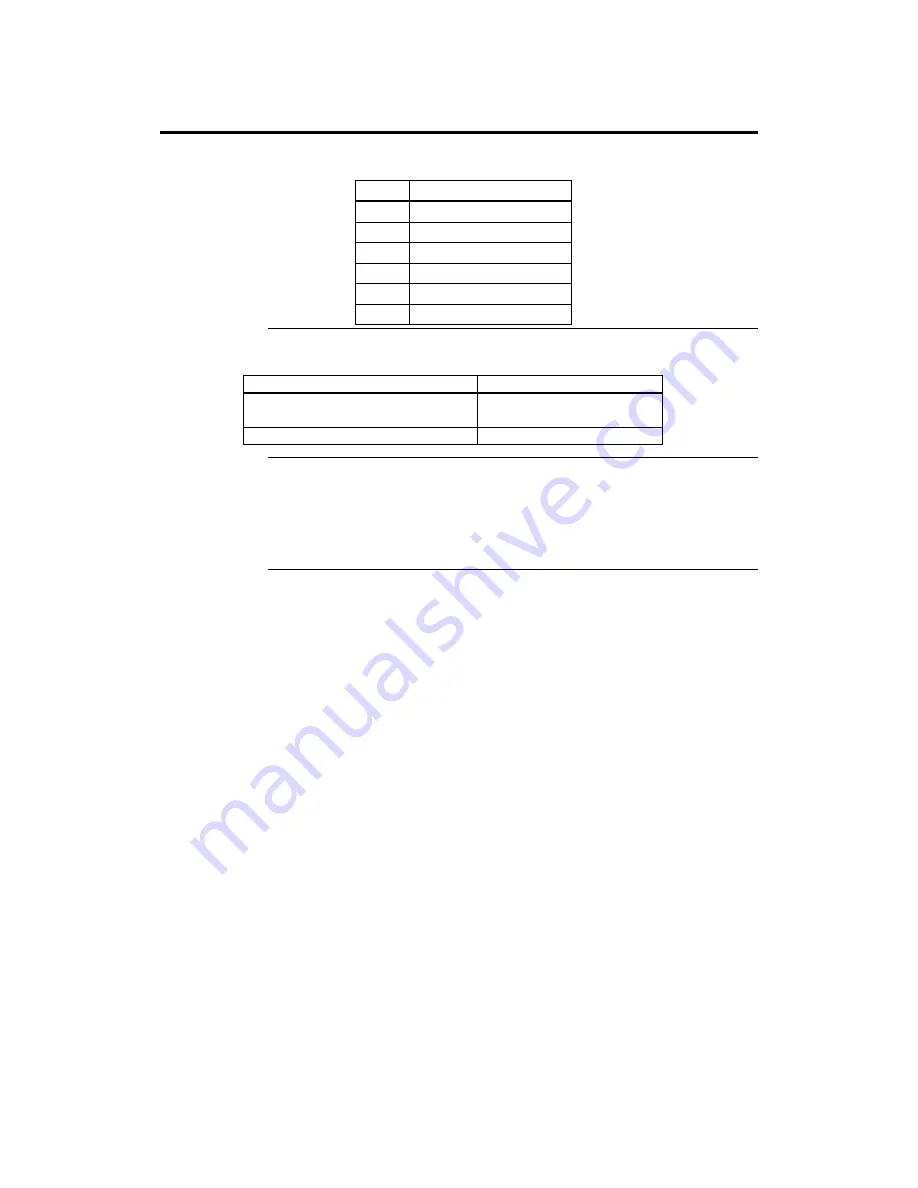
Goliath PCI Pentium Pro EISA System User’s Guide
30
Step 6 Attach Connectors,
Continued
Keyboard Cable The keyboard attaches via a standard six-pin DIN keyboard connector (J9).
Pin
Assignments
1
Keyboard data
2
N/C
3
Ground
4
Vcc
5
Keyboard clock
6
N/C
IRQ 12
J24 is a 3-pin berg that specifies IRQ 12 use.
IRQ 12 Use
J24
The onboard PS/2 mouse uses IRQ12.
Short Pins 1-2 (factory
setting)
IRQ 12 is available for bus devices.
Short Pins 2-3
PS/2 Mouse Cable Attach the customized 10-pin to 9-pin mouse connector cable supplied by
American Megatrends to the 10-pin mouse berg connector (J10) on the
baseboard. Attach the standard 9-pin mouse connector at the other end of the
mouse cable to the mouse connector port on the computer case. Incorrect mouse
installation can cause the system to hang.
Cont’d
Содержание Goliath
Страница 1: ...Goliath PCI Quad Pentium Pro EISA System User s Guide MAN 730 6 7 96 ...
Страница 45: ......
Страница 71: ...Goliath PCI Pentium Pro EISA System User s Guide 66 ...
Страница 77: ...Goliath PCI Pentium Pro EISA System User s Guide 72 ...
Страница 78: ...Chapter 3 Programming the Flash ROM 73 A Mechanical Drawings ...
Страница 79: ...Goliath PCI Pentium Pro EISA System User s Guide 74 ...
Страница 80: ...Chapter 3 Programming the Flash ROM 75 ...















































