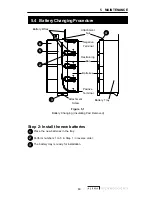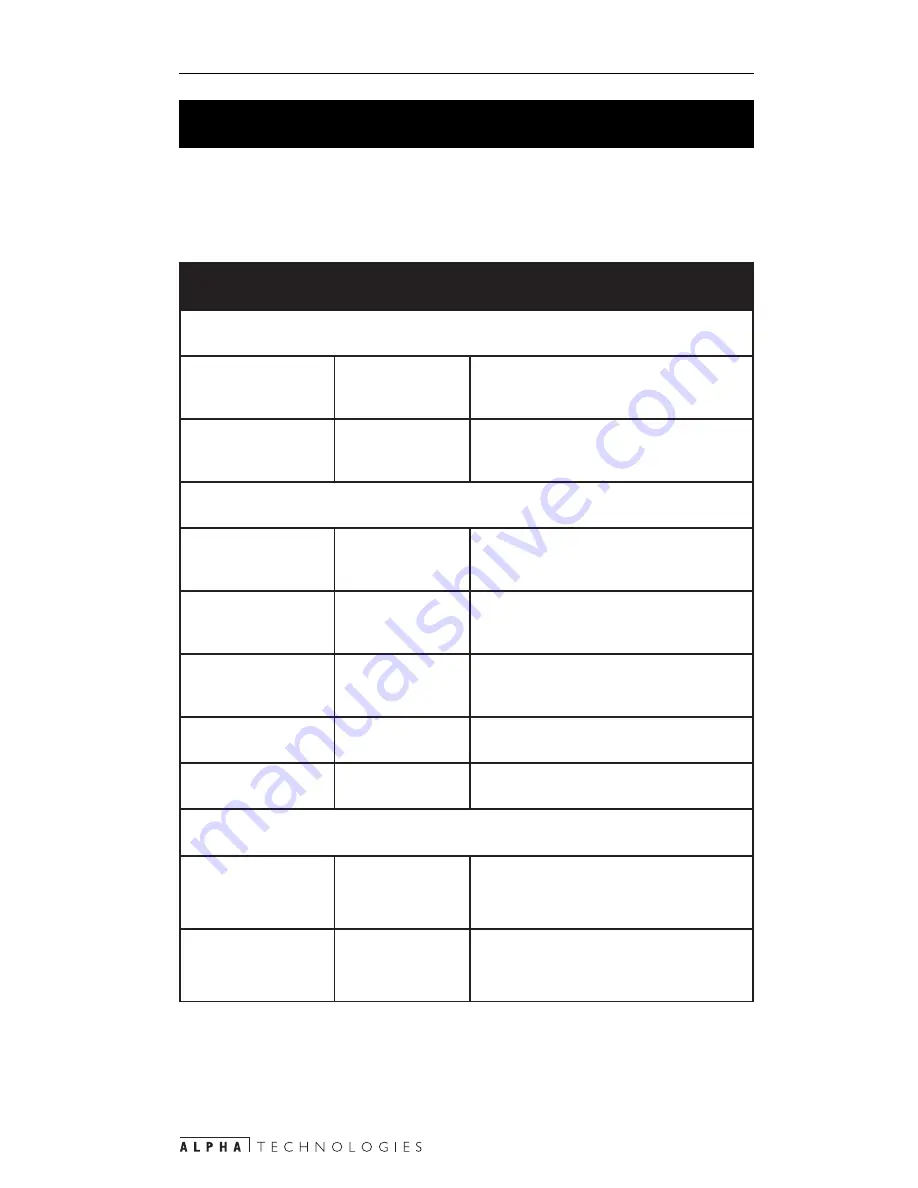
50
4. COMMUNICATION
4.3.3
Unit Input/Output Values
The UPS's Input / Output Values menu displays its input and output values as
shown in Figure 4.12.
At the main menu, type 2 and press Enter.
Figure 4.12
Input/Output Vales Display
]
s
e
u
l
a
V
t
u
p
t
u
O
/
t
u
p
n
I
-
2
[
]
s
e
u
l
a
V
t
u
p
t
u
O
/
t
u
p
n
I
-
2
[
]
s
e
u
l
a
V
t
u
p
t
u
O
/
t
u
p
n
I
-
2
[
]
s
e
u
l
a
V
t
u
p
t
u
O
/
t
u
p
n
I
-
2
[
]
s
e
u
l
a
V
t
u
p
t
u
O
/
t
u
p
n
I
-
2
[
:
T
U
P
N
I
:
T
U
P
N
I
:
T
U
P
N
I
:
T
U
P
N
I
:
T
U
P
N
I
e
g
a
t
l
o
V
e
g
a
t
l
o
V
e
g
a
t
l
o
V
e
g
a
t
l
o
V
e
g
a
t
l
o
V
s
t
l
o
V
X
.
X
X
X
r
e
w
o
p
e
n
il
e
h
t
f
o
e
g
a
t
l
o
v
e
h
T
S
P
U
e
h
t
g
n
i
r
e
t
n
e
q
e
r
F q
e
r
F q
e
r
F q
e
r
F q
e
r
F
z
t
r
e
H
X
.
X
X
r
e
w
o
p
e
n
il
e
h
t
f
o
y
c
n
e
u
q
e
r
f
e
h
T
S
P
U
e
h
t
g
n
i
r
e
t
n
e
:
T
U
P
T
U
O
:
T
U
P
T
U
O
:
T
U
P
T
U
O
:
T
U
P
T
U
O
:
T
U
P
T
U
O
e
g
a
t
l
o
V
e
g
a
t
l
o
V
e
g
a
t
l
o
V
e
g
a
t
l
o
V
e
g
a
t
l
o
V
s
t
l
o
V
X
.
X
X
X
e
h
t
t
a
e
g
a
t
l
o
v
S
M
R
e
u
r
t
e
h
T
t
u
p
t
u
o
t
n
e
r
r
u
C
t
n
e
r
r
u
C
t
n
e
r
r
u
C
t
n
e
r
r
u
C
t
n
e
r
r
u
C
s
p
m
A
X
.
X
e
h
t
t
a
t
n
e
r
r
u
c
S
M
R
e
u
r
t
e
h
T
t
u
p
t
u
o
q
e
r
F q
e
r
F q
e
r
F q
e
r
F q
e
r
F
z
t
r
e
H
X
.
X
X
r
e
w
o
p
e
n
il
e
h
t
f
o
y
c
n
e
u
q
e
r
f
e
h
T
t
u
p
t
u
o
e
h
t
t
a
A
VA
VA
VA
VA
V
A
V
X
X
X
r
e
w
o
p
t
u
p
t
u
o
t
n
e
r
a
p
p
a
e
h
T
r
e
w
o
P
r
e
w
o
P
r
e
w
o
P
r
e
w
o
P
r
e
w
o
P
s
t
t
a
W
X
X
X
r
e
w
o
p
t
u
p
t
u
o
l
a
e
r
e
h
T
:
Y
R
E
T
T
A
B
:
Y
R
E
T
T
A
B
:
Y
R
E
T
T
A
B
:
Y
R
E
T
T
A
B
:
Y
R
E
T
T
A
B
y
r
e
t
t
a
B
y
r
e
t
t
a
B
y
r
e
t
t
a
B
y
r
e
t
t
a
B
y
r
e
t
t
a
B
e
r
u
t
a
r
e
p
m
e
T
C
g
e
D
X
X
e
r
u
t
a
r
e
p
m
e
t
t
n
e
i
b
m
a
e
h
T
t
n
e
m
t
r
a
p
m
o
c
y
r
e
t
t
a
b
e
h
t
e
d
i
s
n
i
y
r
e
t
t
a
B
y
r
e
t
t
a
B
y
r
e
t
t
a
B
y
r
e
t
t
a
B
y
r
e
t
t
a
B
e
g
a
t
l
o
V
s
t
l
o
V
X
.
X
X
e
h
t
f
o
e
g
a
t
l
o
v
C
D
e
g
a
r
e
v
a
e
h
T
y
r
e
t
t
a
b
l
a
n
r
e
t
n
i