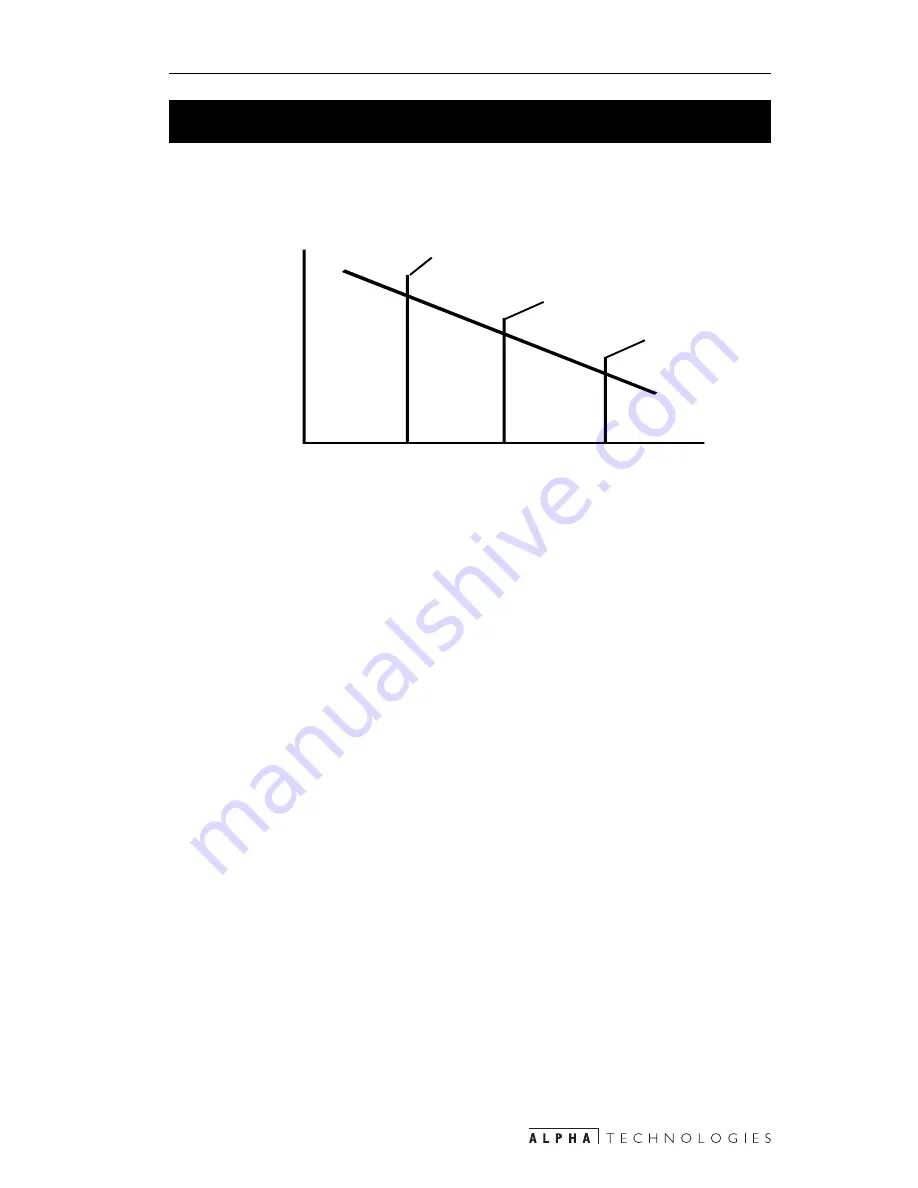
41
3
OPERATION
3.7 Low Battery Mode States
The On Battery mode goes through three different states as the battery discharges
(Figure 3.6).
Low Battery Warning
The UPS automatically switches into this state when it is in On Battery mode. The
battery supplies the loads, but it is almost discharged and cannot supply them much
longer.
The Low Battery LED is flashing. The operator should turn off the loads before the
battery is discharged.
Low Battery Shutdown
The UPS automatically switches into this state when the battery is discharged and
cannot supply the loads, but it has enough power to keep the UPS’s electronics
active.
The LEDs are sequentially flashing. When utility line power is available, the On Line
LED turns ON, line power is provided to the loads, and battery charging starts.
Low Battery Disconnect
The UPS automatically switches into this state, disconnecting the battery to prevent
a deep discharge.
There is some current leakage, so remaining in this state for a
long time will result in a short battery life or permanent battery failure.
All LEDs are OFF, indicating it is turned off. It stays this way until line power is
available.
Figure 3.6
Low Battery Mode States
On Batt.
LED ON
Low Batt.
LED
flashing
LEDs
sequentially
flashing
All LEDs
OFF
3 Low Battery
Disconnect
2 Low Battery Shutdown
1 Low Battery Warning
Battery Voltage
Time
Start
Fully Charged (55V)
44V
42V
Discharged (41V)
~45 min.
~10 min.
~1 to 2 days
NOTE: Not to scale. All values are approximate and will change under different conditions. Perform a run–time test
(Section 5.1) to learn these values under operating conditions.
















































