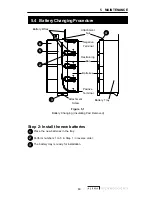56
4. COMMUNICATION
Typing the new value within the range of acceptable values and pressing
Enter changes the test period and sends the operator back to the mainte-
nance menu screen.
4.4
How To Work With Menus
Figure 4.19
Battery Test Screen
Battery Test now OFF
1) Start battery test
2) Stop battery test
>_
Prompt
Current Test Status
Figure 4.18
Set Battery Test Options Screen
Prompt
Range of
Acceptable Values
[300- SET BATTERY TEST PERIOD]
Battery Test period [120] (seconds * .5)
Enter new value (1...225)
>_
To change the battery test period, type 300 and press Enter.
The words "Enter password" appear on the screen. Type the password and
press Enter.
If the wrong password is typed in, the screen displays “Error in entering
data...please try again.” Type the correct password and press Enter.
The Set Battery Test Period screen appears as shown in (Figure 4.18).
3
4
To Change the Battery Test On / Off status, type 301 and press Enter.
Type the password and press Enter.
The Battery Test On/Off screen appears (Figure 4.19).
Type 1 to start the battery test, or 2 to stop the battery test, and press Enter.
This changes the battery test status and sends the operator back the
maintenance menu screen.