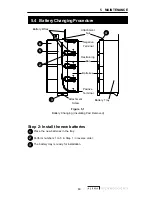62
5
MAINTENANCE
5.3 Battery Pack Replacement Procedure
Tools required:
·
Phillips screwdriver
·
3
/
8
inch nut driver
Place and tighten the battery pack retaining
screw.
Connect the batteries to the UPS. The red
connector slides into red connector, the black
connector slides into the black connector.
Turn the battery circuit breaker ON.
Exit Hot Swap Mode (Section 3.6.7).
4
5
3
2
4
5
3
PURPOSE: Describes how to replace the batteries in the
battery tray (Figure 5.1).
WARNING: Make sure the wires are not trapped under the restraining bar.
Frayed wires can cause shorting.
5.4 Battery Changing Procedure
Procedure
NOTE: The tray must be removed from the UPS before starting.
Step 1: Remove the old batteries
Remove the insulating pad covering the batteries.
Remove the wires connecting the batteries by sliding the wire connectors off
the terminals.
Unscrew the attachment screw.
Unscrew the attachment nut.
Remove the restraining bar.
Remove the old batteries from the tray.
1
4
5
3
2
6