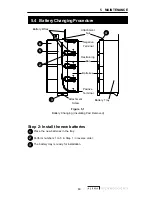61
5
MAINTENANCE
5.3 Battery Pack Replacement Procedure
Tools required:
•
Phillips screwdriver
DANGER: At all times, ensure the battery wires are not trapped under the
restraining bar. This could cut the insulation, causing a shock hazard. They
should be routed over the bar.
DANGER: Make sure the wires do not rest on top of restraining bar rib. They
could become caught between the restraining bar rib and the enclosure front,
causing a short.
Step 2: Install the new battery pack
To install the battery pack, slide the tabs on both
sides of the pack behind the holding posts on both
sides of the terminal block.
1
Step 1: Remove the old battery pack
Switch the UPS into Hot Swap Mode
(Section 3.6.7).
Turn the battery circuit breaker OFF.
Slide the battery connector apart.
Unscrew the battery pack retaining screw.
Lift the battery pack up and out to remove it.
Procedure
4
1
3
2
5
PURPOSE: Describes how to replace the battery