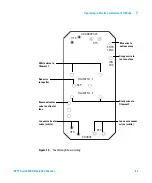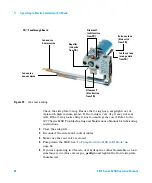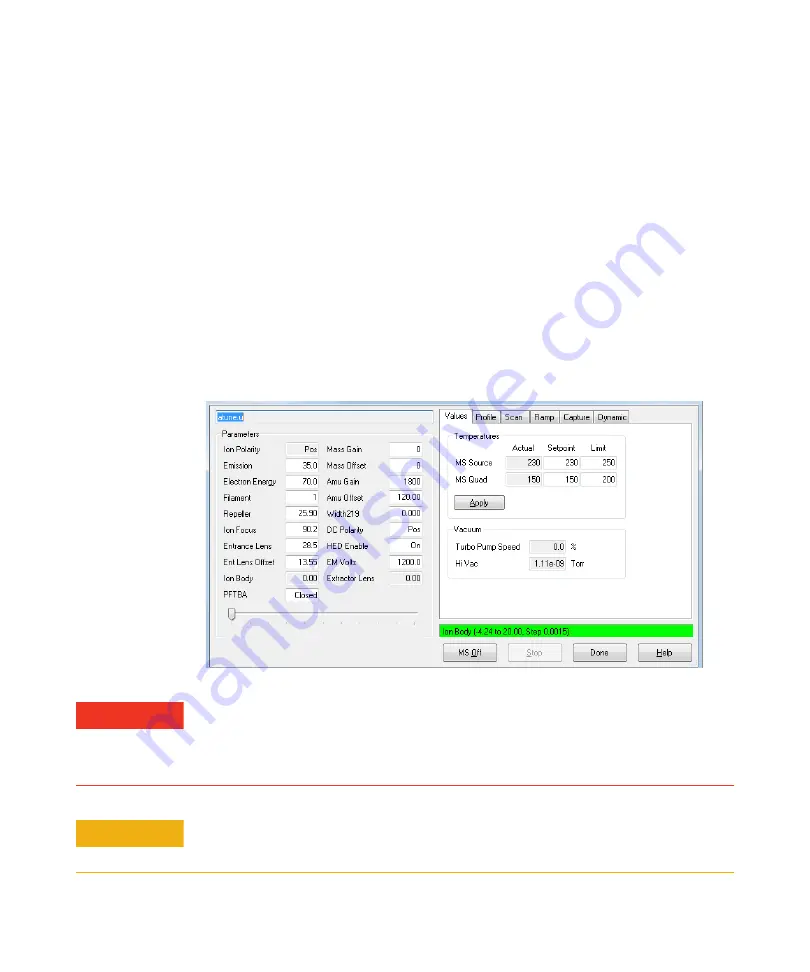
76
5977 Series MSD Operation Manual
3
Operating in Electron Ionization (EI) Mode
To Vent the MSD
Procedure
1
In
Instrument Control
view select
GC Parameters
from the
Instrument
menu to
display the
GC Edit Parameters
dialog. Select
Oven
and set the oven
temperature to room temperature. Also select
Aux Heaters (MSD Transfer line)
and Inlets
and set those temperatures to room temperature. Click
OK
to close
the dialog and send this temperature to the GC.
2
In
Instrument Control
view select
Edit Tune Parameters
from the
Instrument
menu to display the
Manual Tune
dialog.
3
Select the
Values
tab and set the MS Source and MS Quad temperatures to
ambient (room temperature) and click
Apply
to download these settings to
the MSD.
WA R N I N G
If you are using hydrogen as a carrier gas, the carrier gas flow must be off before
turning off the MSD power. If the foreline pump is off, hydrogen will accumulate in
the MSD and an explosion may occur. Read
before
operating the MSD with hydrogen carrier gas.
C A U T I O N
Be sure the GC oven and the GC/MSD interface are cool before turning off carrier gas
flow to prevent damage to the column.
Содержание G7035A
Страница 1: ...Agilent Technologies Agilent 5977 Series MSD Operation Manual ...
Страница 30: ...30 5977 Series MSD Operation Manual 1 Introduction ...
Страница 88: ...88 5977 Series MSD Operation Manual 3 Operating in Electron Ionization EI Mode ...
Страница 112: ...112 5977 Series MSD Operation Manual 4 Operating in Chemical Ionization CI Mode Figure 18 PCI autotune report ...
Страница 114: ...114 5977 Series MSD Operation Manual 4 Operating in Chemical Ionization CI Mode Figure 19 NCI autotune ...
Страница 170: ...170 5977 Series MSD Operation Manual 6 CI Maintenance ...
Страница 171: ......
Страница 172: ... G3870 90003 G3870 90003 Agilent Technologies Agilent Technologies Inc Printed in USA February 2013 ...