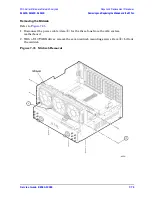Service Guide E8364-90026
7-77
PNA Series Microwave Network Analyzers
Repair and Replacement Procedures
E8362B, E8363B, E8364B
Removing and Replacing the USB Hub
Removing and Replacing the USB Hub
Tools Required
• T-10 TORX driver (set to 9 in-lb)
• ESD grounding wrist strap
Removal Procedure
for this procedure.
1. Disconnect the power cord.
2. With a T-10 TORX driver, remove the six screws (item
①
) from the USB hub cover
plate.
3. Pull the cover plate away from the analyzer to expose the connecting cable.
4. Disconnect the USB hub cable from the USB hub board.
5. Remove the USB hub from the analyzer.
Figure 7-37 USB Hub Removal
Replacement Procedure
1. Reverse the order of the removal procedure.
2. Perform the post-repair adjustments, verifications, and performance tests that pertain
to this removal procedure. Refer to
.
Содержание E8362B
Страница 11: ...Service Guide E8364 90026 1 1 1 Safety and Regulatory Information ...
Страница 19: ...Service Guide E8364 90026 2 1 2 General Product Information ...
Страница 33: ...Service Guide E8364 90026 3 1 3 Tests and Adjustments ...
Страница 83: ...Service Guide E8364 90026 4 1 4 Troubleshooting ...
Страница 151: ...Service Guide E8364 90026 5 1 5 Theory of Operation ...
Страница 185: ...Service Guide E8364 90026 6 1 6 Replaceable Parts ...
Страница 269: ...Service Guide E8364 90026 7 1 7 Repair and Replacement Procedures ...
Страница 351: ...Service Guide E8364 90026 8 1 8 General Purpose Maintenance Procedures ...