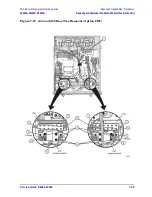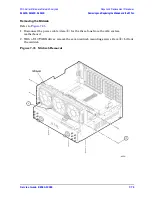Service Guide E8364-90026
7-67
PNA Series Microwave Network Analyzers
Repair and Replacement Procedures
E8362B, E8363B, E8364B
Removing and Replacing the A41 Hard Disk Drive (HDD)
3. Point to
Programs
,
Accessories
, and then open
Windows
Explorer
.
4. Navigate to
C:\Program Files\Agilent\Network Analyzer
.
5. Copy each of the backup files from the floppy disk or USB memory drive to the HDD.
6. Navigate to
D:\CalFiles\.
7. Copy the backup files prefixed with
mxcalfile_
from the floppy disk or USB memory
drive to the HDD.
8. After all files have been copied, remove the storage device containing the backup files:
either the floppy disk from the analyzer’s disk drive, or the USB memory drive from the
USB port.
9. Exit
Windows Explorer
.
Post-Repair Procedures
1. Adhere the new Certificate of Authenticity (license) label to the outer cover in the
location specified in
2. Perform the post-repair adjustments, verifications, and performance tests that pertain
to this removal procedure. Refer to
.
Содержание E8362B
Страница 11: ...Service Guide E8364 90026 1 1 1 Safety and Regulatory Information ...
Страница 19: ...Service Guide E8364 90026 2 1 2 General Product Information ...
Страница 33: ...Service Guide E8364 90026 3 1 3 Tests and Adjustments ...
Страница 83: ...Service Guide E8364 90026 4 1 4 Troubleshooting ...
Страница 151: ...Service Guide E8364 90026 5 1 5 Theory of Operation ...
Страница 185: ...Service Guide E8364 90026 6 1 6 Replaceable Parts ...
Страница 269: ...Service Guide E8364 90026 7 1 7 Repair and Replacement Procedures ...
Страница 351: ...Service Guide E8364 90026 8 1 8 General Purpose Maintenance Procedures ...