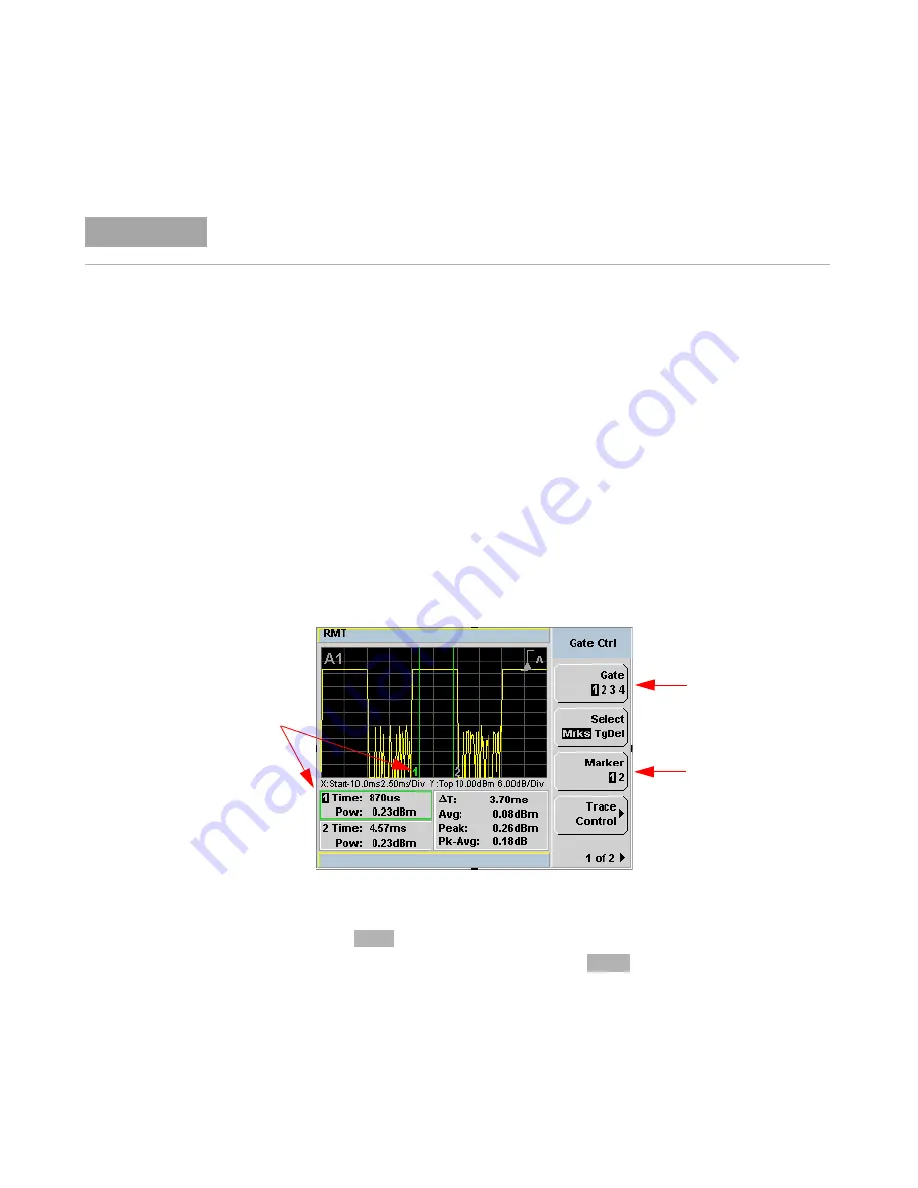
4
Using E9320 E-Series Power Sensors
142
N1911A/1912A P-Series Power Meters User’s Guide
After you have completed this initial set up, you can, if required, return to
the following setup to improve your measurement results:
• The
Channel Setup
to configure any averaging and offsets.
• The
Trigger
setup to configure any additional setting there.
• The
Meas Setup
to configure any additional setting there.
Gate Control in a Single Enlarged Window
When you initially display a single enlarged window, the
Gate Control
menu
is available. Setting the gate features are described in greater detail in
“Setting Measurement Channel Gates”
on page 57. However, the following
sections are to give you an overview of the control and their impact on
the displayed results.
Figure 4-107
Trace display with gate control menu
Gate
Pressing
scrolls through the 4 gates available for each channel.
The gate displayed is highlighted below the
softkey. It is also
displayed in the channel/gate annotation in the top left of the screen.
N O T E
If the bandwidth of a modulated signal is unknown, you may discover that during the set up
process, a power sensor of lesser or greater bandwidth is required.
Gate 1 Active
Marker 1 Active
Active Marker
Gate
Gate
Содержание 1912A
Страница 1: ...Agilent Technologies Agilent N1911A 1912A P Series Power Meters User s Guide...
Страница 9: ...N1911 1912A P Series Power Meters User s Guide ix Out position of bi stable push control...
Страница 24: ...xxiv N19121A 1912A P Series Power Meters User s Guide THIS PAGE HAS BEEN INTENTIONALLY LEFT BLANK...
Страница 26: ...xxvi N19121A 1912A P Series Power Meters User s Guide THIS PAGE HAS BEEN INTENTIONALLY LEFT BLANK...
Страница 278: ...10 Maintenance 252 N1911A 1912A P Series Power Meters User s Guide THIS PAGE HAS BEEN INTENTIONALLY LEFT BLANK...















































