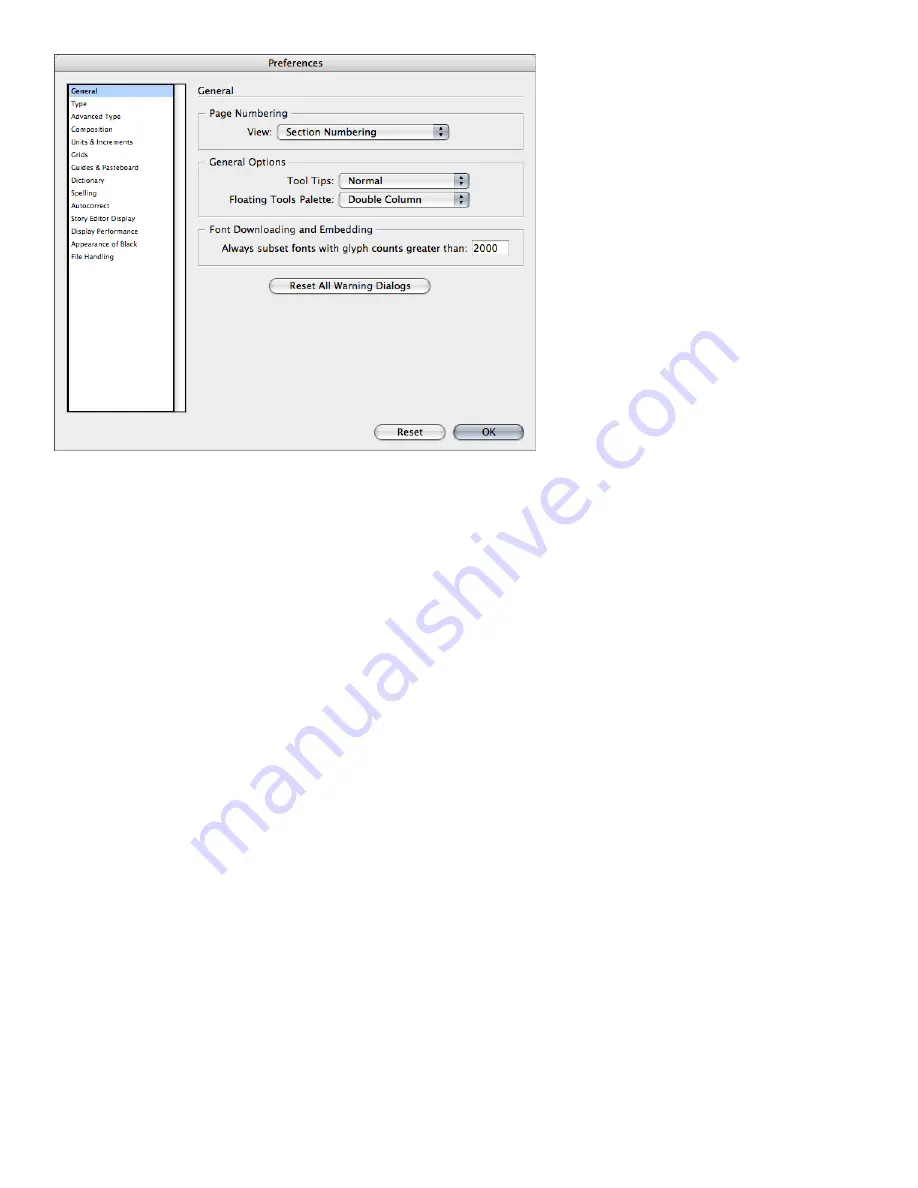
Switching from PageMaker to InDesign CS2
The Preferences dialog box (Windows: Edit > Preferences; Mac OS: InDesign > Preferences) lets you specify a
wide range of default settings.
InDesign CS2, like PageMaker, allows you to specify application defaults that apply to all new
documents, as well as document-specific defaults that apply only to the current document. If you
change settings when no documents are open, your changes set the defaults for new documents.
If a document is open when you change settings, the changes affect only that document. Similarly, if
you change settings, such as fill and stroke attributes, when no objects are selected, your changes
become the defaults for new objects.
A few preference options in PageMaker are not available in InDesign CS2:
• InDesign CS2 does not have a preference option to save faster or smaller. To save with the
smallest file size, use the Save As command. To save faster, use the Save command.
• InDesign CS2 does not have an Online Preferences dialog box. You can drag objects from a
web browser directly to an InDesign document without specifying a proxy. You can also create
a hyperlink to a URL without having to change preference settings.
Creating a new document
The process of creating a new document is the same in PageMaker and InDesign CS2. You can
choose File > New, or you can use the keyboard shortcut, Ctrl+N (Windows) or N
(Mac OS).
In InDesign CS2, the New submenu on the File menu includes two additional commands: Book,
and Library. The Book command lets you create a Book file, which is useful for combining several
document files—for example, the chapters of a book or sections of a magazine, just as you can in
PageMaker. The Library command lets you create a new object library. Object libraries let you
store, organize, and easily access graphics, text, objects, guide sets, and pages you most often use.






















