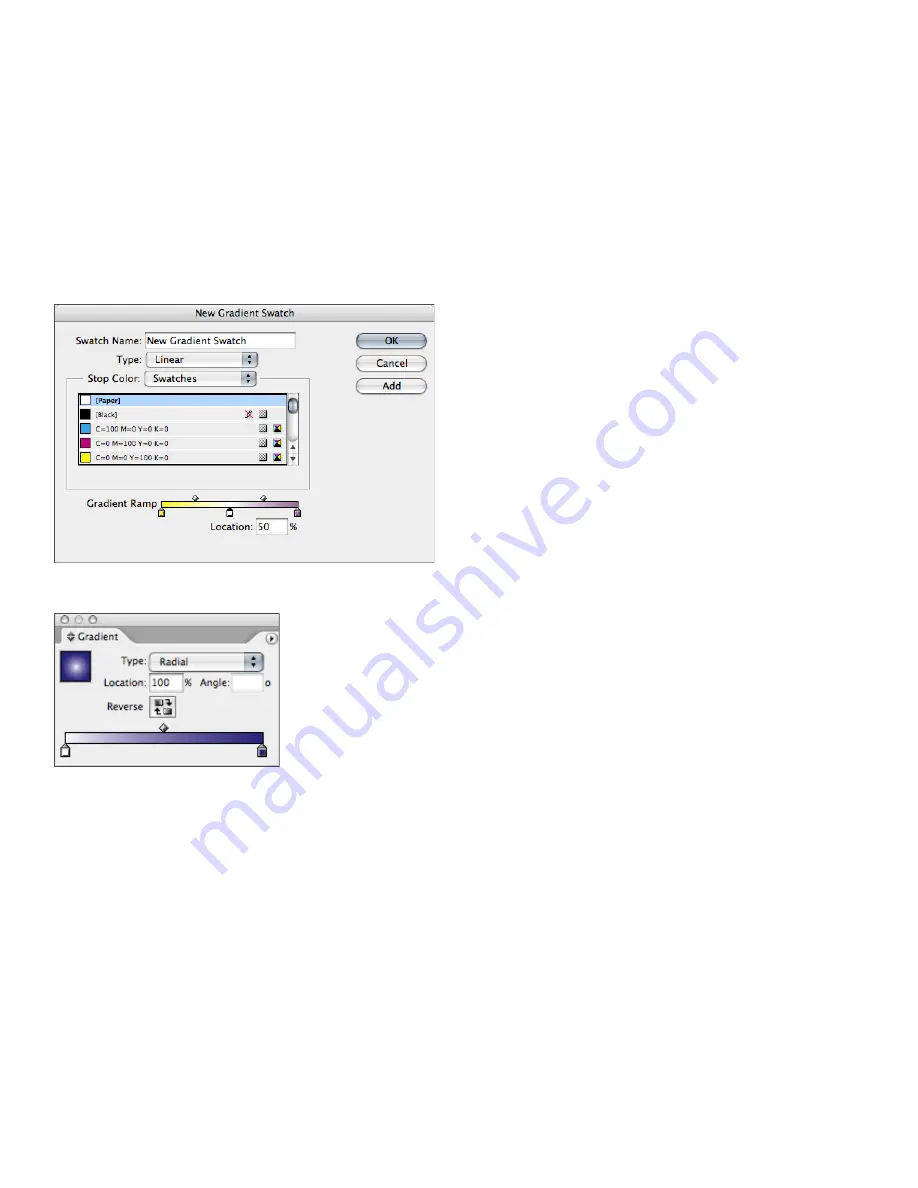
Switching from PageMaker to InDesign CS2
Creating gradients
A gradient is a graduated blend between two or more colors or tints. When you create a gradient
by using colors of different modes and then print or color-separate the gradient, all colors are
converted to CMYK process colors. Because of the color mode change, colors may shift. For best
results, specify gradients by using CMYK colors.
To create a gradient swatch, choose New Gradient Swatch from the Swatches palette menu. In
the New Gradient Swatch dialog box, enter a name for the gradient swatch and choose Linear
or Radial from the Type menu. By default, the Gradient Ramp includes two color stops, one at
either end of the ramp. To change the color of a color stop, click it, and then use the controls
in the Stop Color area. To add a color to a gradient, click below the Gradient Ramp. To delete a
color, click and drag it away from the Gradient Ramp. You can adjust the midpoint between any
two colors in a gradient by dragging the diamond at the top of the Gradient Ramp that’s between
the two color stops.
The New Gradient Swatch dialog box (Swatches palette menu > New Gradient Swatch) lets you create gradients
of two or more colors.
Like the Color palette, the Gradient palette (Window > Gradient) lets you create unnamed gradients on the fly.
You also have the option to add a gradient that you create with the Gradient palette to the Swatches palette.
Although the Swatches palette is the recommended palette for creating and storing gradients,
you can also work with gradients by using the Gradient palette (Window > Gradient). If you
use Illustrator, you may be familiar with the Gradient palette, which is useful for creating an
unnamed gradient that you won’t use often. You can add the current gradient to the Swatches
palette at any time by dragging the gradient swatch in the upper left corner of the Gradient
palette to the Swatches palette.
Creating mixed-ink colors and mixed ink groups
If you want to achieve the maximum number of printed colors with the fewest number of inks,
you can create new ink swatches by mixing two spot inks or by mixing a spot ink with one or
more process inks. By using mixed-ink colors, you increase the number of colors available with-
out increasing the number of separations used to print the document.






























